Webpack is a static module bundler for JavaScript. Webpack finds out the required JavaScript files and its dependencies. Later, it creates a single or multiple bundle files to be used in production.
Let us directly dive into how a bundle is formed. Create a folder anywhere to try webpack. Then initialize the folder as a NPM package using:
yarn init -yWe need to install webpack and webpack-cli packages.
yarn add webpack webpack-cliAt the time of writing, Webpack version is 5.70.0.
Next, in package.json we add a script command to run webpack.
"scripts": {
"build": "webpack --mode=development"
}We are running webpack in development mode. By default, webpack builds the project in production mode. In production mode, the bundle file generated will be minified and uglified. We prefer development mode now to better understand what is happening behind the screens.
Source files
We need two JavaScript files to try webpack. First, create a file index.js under <project_folder>/src and add following content.
// /src/index.js
const second = require("./second");
console.log("I am from index.js");
console.log(second.message);As we can see, index.js is using an object from second.js. So create second.js file in the same level as that of index.js and add the following content.
// /src/second.js
module.exports = {
message: "I am from second.js",
};We are done with our coding part.
Running Webpack
We already have a script command in package.json to run webpack. So, go to terminal and run:
yarn buildIt creates a new folder /dist and the folder contains a main.js file. This main.js is the bundle file generated by webpack.
If we open main.js file, we can see some complex JavaScript. We do not have to worry about that. It is the way how Webpack bundles. Now, if we search for contents from our index.js and second.js, we can find it in main.js.

So does main.js contains all the logic to execute independently? Let us test that. Go to terminal and directly run the main.js using node.
node dist/main.jsWe can see the console outputs in the terminal.
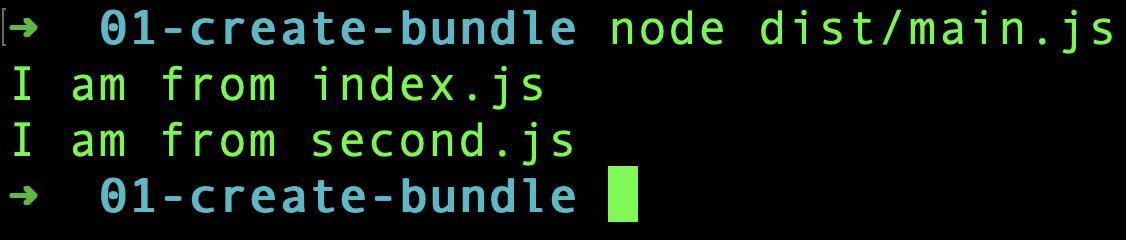
Tree Shaking
We did not write any instructions to webpack about our file structure. Still, webpack first took the index.js file under src folder, resolved dependencies of index.js and finally created a bundle file(main.js) in dist folder. This all worked because we wrote everything as per webpack's default configuration.
From webpack 4 onwards, we do not need to supply explicit configuration file. There are some default configuration. Taking the file from /src/index.js as the starting point is part of the default configuration.
Also, writing the output bundle file as main.js inside dist folder is part of default configuration.
So webpack, like a detective entering a house, enters into our project through index.js. It then climbs to second.js after seeing the require() statement. Like that, it crawls through the entire project and creates the bundle. This crawling process is also termed as Tree Shaking, where the unused code is eliminated.
Hope you got a basic idea about Webpack and its working.
