useState() hook brings state to a functional component. Since it is a hook, it can only be used inside a functional component.
Import
In order to use useState() hook, first we need to import it from react package.
import { useState } from "react";Create State Variable
useState() hook returns an array with 2 elements. First element is the initial state value. Second element is a function that can update the state.
const arr = useState();
console.log(arr);Here is the output.
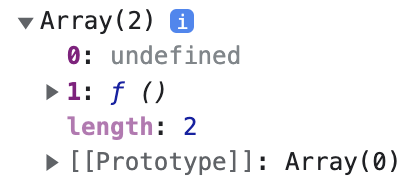
Usually, in code, we assign the state variable and the setter function to new variables using destructuring. If we need a state variable to store color information, we can create it like below:
const [color, setColor] = useState();Default State Value
We can pass an argument to useState() which turns to be the initial state value. In the above example, if the state variable color needs to be set with "black" initially, we can update the code as below:
const [color, setColor] = useState("black");By default, if we do not pass any initial state value, undefined is assigned to color.
Updating State
setColor is a function. Invoking that function with a new state value, updates the state.
setColor("red");Each time setColor() is called or in other words, each time when the state is updated, the component is re-rendered.
import { useState } from "react";
export default function App() {
const [color, setColor] = useState("orange");
return (
<button
onClick={() => {
setColor("red");
}}
style={{ backgroundColor: color }}
>
Change Color
</button>
);
}Above code sets "orange" as the default color. On click of the button, the state value is changed to "red". You can try the code online in CodeSandbox.
Multiple State Values
We can declare more than one state variables inside a functional component using multiple useState() invokations.
const [color, setColor] = useState();
const [width, setWidth] = useState();
const [interest, setInterest] = useState();