Next.js supports inserting JavaScript code to our project in various ways. We are going to explore how we can add and run a piece of inline JavaScript code in a Next.js component.
Here we have a piece of JavaScript code:
console.log("This is an inline JavaScript");I am trying to insert it directly to my Next.js home page like below:
const Home = () => (
<div>
<h1>Home page - Backbencher.dev</h1>
<script>console.log("This is an inline JavaScript");</script>
</div>
);But when I take the home page, I am seeing an error. It says:
Unhandled Runtime Error
Error: Text content does not match server-rendered HTML.
See more info here: https://nextjs.org/docs/messages/react-hydration-error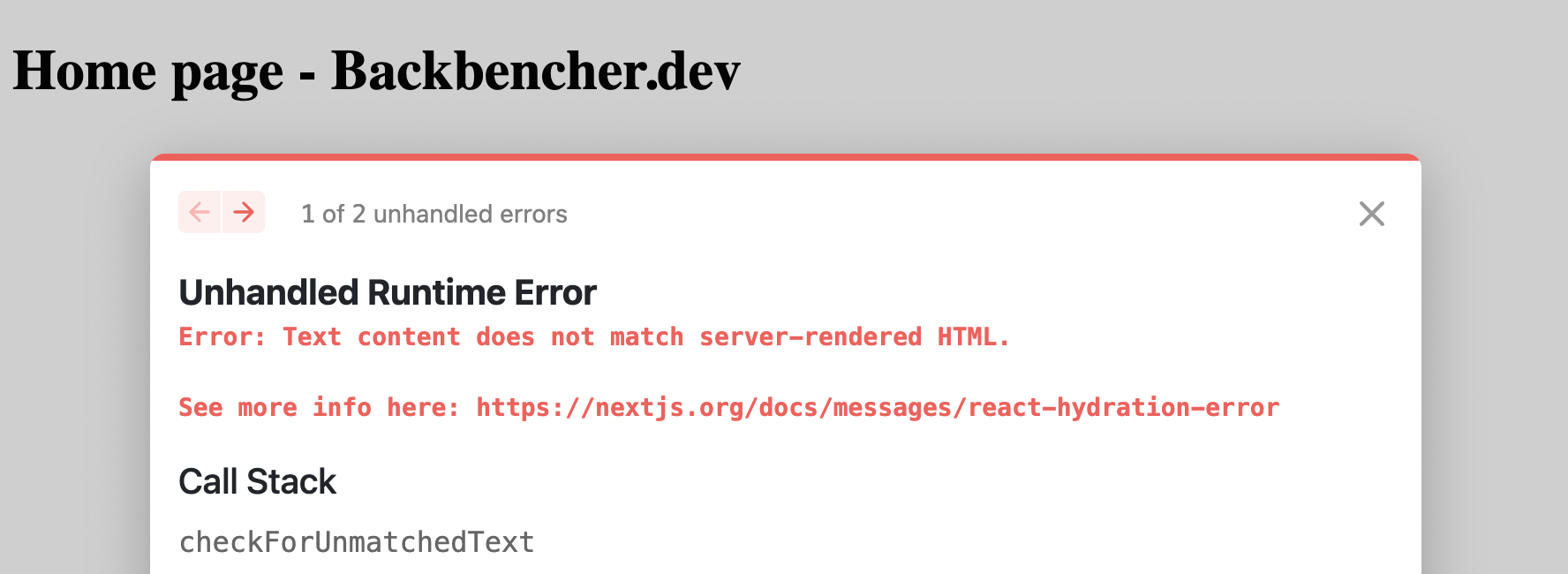
We can take the help of dangerouslySetInnerHTML in this case. We need to replace the script tag with:
<script
dangerouslySetInnerHTML={{
__html: `console.log("This is an inline JavaScript");`,
}}
/>After that we can see the message correctly logged in the console.
