React is the preferred library in most of the web projects. Most of the projects which I come across follow either React directly or through some other flavors of React like Next.js or Gatsby. Therefore, it is important to know different capabilities of React.
The questions and their solutions provided here are more realistic and practical. It is written from my experience of using React in my daily projects and taking several interviews for my company. I am not a supporter of asking tricky or difficult React questions that do not have much use or impact in actual project. I try to test if the candidate can use a feature in React in the most appropriate way. Sometimes, I twist the question little bit just to know if the candidate has actually good handson understanding or they have only theoritical understanding of the subject.
This article is a work in progress. I am re-organizing the existing article and adding more questions in these days.
Basics
This section covers basics of React. Most of the questions are suitable for a Junior React developer role. In addition to direct project related questions, we discuss about some concepts, mainly to check, how in-depth a candidate has tried to understand React.
Question 1:
What is virtual DOM? How virtual DOM boosts React performance?
Answer:
Like the actual DOM, the virtual DOM is a node tree that lists elements, their attributes and content as objects and properties. render() method in ReactDOM creates a node tree from React components and updates this tree in response to mutations in the data model caused by actions.
Whenever anything is changed, the entire UI is first re-rendered in virtual DOM representation. The difference between earlier virtual DOM representation and current one is calculated. The real DOM is updated with what has actually changed. Updating virtual DOM is very fast compared to real browser re-render. Hence performance is improved.
Question 2:
Is it possible to write a React application without JSX?
Answer:
Yes. It is possible.
In a React application, React components are created using react.js library. It is then rendered in a browser using react-dom.js. We can include both of these files directly from a CDN and use it.
<script
crossorigin
src="https://unpkg.com/react@18/umd/react.development.js"
></script>
<script
crossorigin
src="https://unpkg.com/react-dom@18/umd/react-dom.development.js"
></script>Here is an example of a React component that is written without JSX.
const MyComponent = React.createElement("h1", null, "Hello World!");
ReactDOM.render(MyComponent, document.getElementById("root"));ReactDOM is taken from react-dom.js library.
Question 3:
When we setup a React project, always we import two libraries, react and react-dom.
import React from "react";
import ReactDOM from "react-dom";If those two are used together always, why they are kept as two separate files?
Answer:
React library is used to create components. A component is a building block of an application. React library has classes and methods for this purpose.
On the other hand, React-DOM deals with placing the components on browser. It deals with shadow DOM and other efficient rendering techniques.
Now, if we consider React Native development, we again use React to build the app components. But we use React Native to build and publish the app for mobile devices.
We can see that React, as a component library is reused by several platforms like React Native, React 3D or React Art. That is why it is maintained as a separate project and package.
Question 4:
When I ran my React project, I am seeing this error in the browser console:
Warning: Each child in a list should have a unique "key" prop.What might have happened?
Answer:
We receive this error when we try to render an array of components without a key. React recommends adding a unique key attribute to all the components that are rendered from an array.
reactComponentsArray.map((Component) => <Component key={uniqueId} />);React internally keeps track of components and their updates using this key. Without the key, each time, React needs to re-render the entire component list which affects the performance. That is why React alerts the developer during the development. This error message will not be displayed when using production build of React library.
Question 5:
What is JSX? and why do we use it in React project?
Answer:
JSX enables us to write React components using a syntax similar to HTML.
Here is a React component created without JSX:
const Pet = (props) => {
return React.createElement("div", {}, [
React.createElement("h1", {}, props.name),
React.createElement("h2", {}, props.animal),
React.createElement("h2", {}, props.breed),
]);
};Here is the same component written using JSX:
const Pet = (props) => {
return (
<div>
<h1>{props.name}</h1>
<h2>{props.animal}</h2>
<h2>{props.breed}</h2>
</div>
);
};JSX adds the readability of the code.
Question 6:
Here is a JSX code snippet:
<div>
<h1>Hello JSX</h1>
<h2 label="screen">Sub heading</h2>
</div>Can you please write down JavaScript equivalent of this code?
This question is to check if the candidate has heard about
React.createElement(). Usually developers jump into a React project and start building components using JSX. Only a curious developer who went to know more about the under the hood details will answer this question. If a candidate answers this question, I will be more interested.
Answer:
JSX is a syntactical sugar for React developers to easily create components. We use transpilers like Babel to convert JSX to JavaScript.
When Babel converts above code to JavaScript, it makes use of React.createElement(). This method accepts 3 parameters.
- Name of component
- Attributes of the component
- Children of the component
Here is how the JavaScript output of above code looks like:
React.createElement("div", {}, [
React.createElement("h1", {}, "Hello JSX"),
React.createElement(
"h2",
{
label: "screen",
},
"Sub heading"
),
]);Question 7:
We have a functional component here:
function Banner(props) {
return <h1>{props.name}</h1>;
}Convert above code to a class component.
Answer:
class Banner extends React.Component {
render() {
return <h1>{this.props.name}</h1>;
}
}In functional components, we can give any name to the props argument. But in class component props are always taken from this.props.
Question 8:
Here is a React component that tries to display a variable:
export default function App() {
const website = "backbencher.dev"; return (
<div className="App">
<h1>Hello {website.toUpperCase()}</h1> </div>
);
}I am trying to print the website name in capital letters directly inside JSX. Will that work?
Answer :
Yes. We can write any valid expression inside the curly bracket. Therefore, in this case the output will be "Hello BACKBENCHER.DEV".
Question 9:
Here we have got a React component. Inside the JSX, we invoke a function.
function capitalize(inputStr) { return inputStr.toUpperCase();}
export default function App() {
const website = "backbencher.dev";
return (
<div className="App">
<h1>Hello {capitalize(website)}</h1> </div>
);
}What will be the output? Will this code generate any error?
Answer:
This syntax is perfectly fine. Function invocation is a valid expression. The function is therefore invoked and the output printed will be "Hello BACKBENCHER.DEV".
Question 10:
This is a little advanced question. It requires good understanding of JSX.
What will be printed in the header?
export default function App() {
const a = <div id="backbencher" />;
return (
<div className="App">
<h1>{a.props.id}</h1>
</div>
);
}Answer:
The code displays "backbencher" inside h1.
Every JSX is converted to a JavaScript object during transpiling. For example <div id="backbencher" /> is converted to below object.
{
type: "div",
key: null,
ref: null,
props: {
id: "backbencher"
},
// few more
}That is why we could read the props property and display the value. Due to the same reason, we can use JSX in conditions, function argument or funtion return value. Basically we can use JSX in any place we can use an object.
Question 11:
I have two components <WildAnimals /> and <DomesticAnimals />. If the value of isWildAnimal is true, I need to render <WildAnimals />. Or else, I need to render <DomesticAnimals />. In what all ways I can implement that in JSX?
Answer:
One way is to use if..else. When using if..else, the condition statement should be outside JSX because JSX can contain only expressions, not statements.
let componentToRender = <DomesticAnimals />;
if (isWildAnimal) {
componentToRender = <WildAnimals />;
}Other technique is to use ternary operator. Since using ternary operator is an expression, we can directly use inside JSX.
<div className="App">
{isWildAnimal ? <WildAnimals /> : <DomesticAnimals />}
</div>Question 12:
We have a component <WildAnimals />. We need to show it only if isWildAnimal is true. How can we put that condition in JSX?
Answer:
One way is to use if condition. if condition needs to be outside JSX. So the code would look like:
let wildAnimalComponent = null;
if (isWildAnimal) {
wildAnimalComponent = <WildAnimals />;
}
return <div className="App">{wildAnimalComponent}</div>;Another way is to use ternary operator:
return <div className="App">{isWildAnimal ? <WildAnimals /> : null}</div>;Last way and the normally used one in this case is to use logical AND operator. In JavaScript, in an AND operation, the operand that decides the result of expression is returned. Using that behaviour, we can write the JSX code as follows:
return <div className="App">{isWildAnimal && <WildAnimals />}</div>;Question 13:
Here we have a React component:
<Banner>
<img src="hero.png" />
<caption>Good product</caption>
</Banner>When the above component renders, it should render below HTML:
<div class="banner">
<img src="hero.png" />
<caption>
Good product
</caption>
</div>Please write down the code for <Banner /> component.
Answer:
Here, we are passing the content for Banner component as children. Any content inside a component is passed to the component as props. We can retrieve the children from props using props.children. Here is the code for Banner component.
function Banner({ children }) {
return <div className="banner">{children}</div>;
}Hooks
Question 14:
What are hooks in React?
Answer:
Hooks was introduced in React v16.8. It allows to use all React features without writing class components. For example, before version 16.8, we needed a class component to manage state inside a component. Now we can keep state in a functional component using useState() hook.
Question 15:
Will React hooks work inside class components?
Answer:
No. Hooks will work only inside functional components.
Question 16:
Why React hooks was introduced?
Answer:
One reason to introduce hooks was the complexity in dealing with this keyword inside class components. If not handled properly, this will take some other value. That will result in breaking lines like this.setState() and other event handlers. Using hooks, we avoid that complexity when working with functional components.
Class components do not minify very well and also make hot reloading unreliable. That is another inspiration to bring hooks.
Another reason is that, there is no specific way to reuse stateful component logic. Even though HOC and render props patterns address this problem, that asks for modifying the class component code. Hooks allow to share stateful logic without changing the component hierarchy.
Fourth reason is, in a complex class component, related code are scattered in different lifecycle methods. Example, in case of a data fetching, we do that mainly in componentDidMount() and componentDidUpdate(). Another example is, in case of event listeners, we use componentDidMount() to bind an event and componentWillUnmount() to unbind. Hooks instead helps to place related code together.
useState()
Question 17:
How useState hook works? What is/are the arguments accepted by this hook and what is returned by the hook?
Answer:
useState hook is a function which is used to store state value in a functional component. It accepts an argument as the initial value of the state. It returns an array with 2 elements. First element is the current value of state. Second element is a function to update the state.
We import useState first from React by
import React, { useState } from "react";Later we use useState like:
const [currentStateValue, functionToUpdateState] = useState(initialStateValue);Question 18:
Here we have a class component with a state value. Each time the button in component is clicked, the count is incremented.
class Counter extends Component {
state = {
count: 0,
};
incrementCount = () => {
this.setState({
count: this.state.count + 1,
});
};
render() {
return (
<div>
<button onClick={this.incrementCount}>Count: {this.state.count}</button>
</div>
);
}
}Rewrite this component using React hooks.
Answer:
import React, { useState } from "react";
function Counter() {
const [count, setCount] = useState(0);
return (
<div>
<button
onClick={() => {
setCount(count + 1);
}}
>
Count: {count}
</button>
</div>
);
}Question 19:
Below we have a class component. It contains code to update the state based on previous state value.
class Counter extends Component {
state = {
count: 0,
};
incrementCount = () => {
this.setState((prevState) => {
return {
count: prevState.count + 1,
};
});
};
decrementCount = () => {
this.setState((prevState) => {
return {
count: prevState.count - 1,
};
});
};
render() {
return (
<div>
<strong>Count: {this.state.count}</strong>
<button onClick={this.incrementCount}>Increment</button>
<button onClick={this.decrementCount}>Decrement</button>
</div>
);
}
}Rewrite the above code using React hooks.
Answer:
One can update the value of a state variable just by passing the new value to update function or by passing a callback function. Second technique which accepts a callback function is safe to use.
import React, { useState } from "react";
function Counter() {
const [count, setCount] = useState(0);
const incrementCount = () => {
setCount((prevCount) => {
return prevCount + 1;
});
};
const decrementCount = () => {
setCount((prevCount) => {
return prevCount - 1;
});
};
return (
<div>
<strong>Count: {count}</strong>
<button onClick={incrementCount}>Increment</button>
<button onClick={decrementCount}>Decrement</button>
</div>
);
}Question 20:
Here we have class component that updates the state using the input from a form.
export class Profile extends Component {
state = {
name: "Backbencher",
age: 23,
};
onNameChange = (e) => {
this.setState({
name: e.target.value,
});
};
onAgeChange = (e) => {
this.setState({
age: e.target.value,
});
};
render() {
return (
<div>
<form>
<input
type="text"
value={this.state.name}
onChange={this.onNameChange}
/>
<input
type="text"
value={this.state.age}
onChange={this.onAgeChange}
/>
<h2>
Name: {this.state.name}, Age: {this.state.age}
</h2>
</form>
</div>
);
}
}Rewrite the same component using React hooks.
Answer:
import React, { useState } from "react";
function Profile() {
const [profile, setProfile] = useState({
name: "Backbencher",
age: 24,
});
const onNameChange = (e) => {
setProfile({ ...profile, name: e.target.value });
};
const onAgeChange = (e) => {
setProfile({ ...profile, age: e.target.value });
};
return (
<div>
<form>
<input type="text" value={profile.name} onChange={onNameChange} />
<input type="text" value={profile.age} onChange={onAgeChange} />
<h2>
Name: {profile.name}, Age: {profile.age}
</h2>
</form>
</div>
);
}The setter function of useState() does not automatically merge if an object is stored in state. But in case of setState() method in class components, auto merging happens.
Here we are merging object properties with the help of JavaScript spread operator.
Question 21:
What are the differences in using hooks and class components with respect to state management?
Answer:
When using setState() in class components, always the state variable is an object. Where as, the state variable in hooks can be of any type like number, string, boolean, object or array.
When state variable is an object, setState() in class components automatically merges the new value to the state object. But in case of setter function in useState(), we need to explicitly merge the updated object property using spread operator.
useEffect()
Question 22:
What is the purpose of useEffect hook?
Answer:
The Effect hook lets us to perform side effects in functional components. It helps us to avoid redundant code in different lifecycle methods of a class component. It helps to group related code.
Question 23:
Here is a class component that prints Boom in console whenever it is mounted or updated.
export class Banner extends Component {
state = {
count: 0,
};
updateState = () => {
this.setState({
count: this.state.count + 1,
});
};
componentDidMount() {
console.log("Boom");
}
componentDidUpdate() {
console.log("Boom");
}
render() {
return (
<div>
<button onClick={this.updateState}>State: {this.state.count}</button>
</div>
);
}
}Remove the redundant console.log statement using React hooks.
Answer:
componentDidMount() and componentDidUpdate() are lifecycle methods. Such side effects can be done using useEffect hook. useEffect hook is a function which accepts a callback function. That callback function is called every time render happens.
The code can be rewritten as:
import React, { useState, useEffect } from "react";
function Banner() {
const [count, setCount] = useState(0);
useEffect(() => {
console.log("Boom");
});
const updateState = () => {
setCount(count + 1);
};
return (
<div>
<button onClick={updateState}>State: {count}</button>
</div>
);
}Question 24:
Understand the code below:
function Banner() {
const [count, setCount] = useState(0);
const [name, setName] = useState("");
useEffect(() => {
console.log("Count is updated");
});
return (
<div>
<button onClick={() => setCount(count + 1)}>State: {count}</button>
<input
type="text"
value={name}
onChange={(e) => setName(e.target.value)}
/>
</div>
);
}It logs "Count is updated" message even when updating the value in textbox. How can we show the log message only when the count state is updated?
Answer:
useEffect function accepts a second parameter which should be an array. Within this array, we need to pass the props or state we need to watch for. Only if those props or state mentioned in the array change, the effect is executed. So in our code, we add the second argument and specify only count value in the array.
Here is the udpated useEffect code:
useEffect(() => {
console.log("Count is updated");
}, [count]);Question 25:
We have got a class component that updates time every second. It uses componentDidMount() to set the timer.
export class Clock extends Component {
state = {
date: new Date(),
};
componentDidMount() {
setInterval(() => {
this.setState({
date: new Date(),
});
}, 1000);
}
render() {
return <div>{this.state.date.toString()}</div>;
}
}Convert the above code to React hooks.
Answer:
componentDidMount() is a lifecycle method that executes only once in a component lifecycle. We use useEffect to bring effects of componentDidMount(). But useEffect runs on every props or state updation. To prevent it, we make use of second array argument of useState. We keep that array empty. So for React, there are no props or state to watch for. Therefore useEffect runs only once like componentDidMount().
Here is the code using React hooks.
function Clock() {
const [date, setDate] = useState(new Date());
useEffect(() => {
setInterval(() => {
setDate(new Date());
}, 1000);
}, []);
return <div>{date.toString()}</div>;
}Question 26:
We have a code snippet from a class component which registers and remove an event listener.
componentDidMount() {
window.addEventListener("mousemove", this.handleMousePosition);
}
componentWillUnmount() {
window.removeEventListener("mousemove", this.handleMousePosition);
}Convert this code to React hooks format.
Answer:
useEffect(() => {
window.addEventListener("mousemove", handleMousePosition);
return () => {
window.removeEventListener("mousemove", handleMousePosition);
};
}, []);useContext()
Question 27:
When should we use React Context instead of prop-drilling?
prop-drilling refers to the technique where we pass a value from one component to nested components through props.
Answer:
If we have a value that could be accessed anywhere from the application, we can consider Context. Few examples that fit to this condition is:
- Dark or light theme for a site
- Global site level theme settings
- User authentication status like is guest or is registered.
If the value shared by a component is specific to that component and its children, it is good to use prop-drilling. That improves code readability and the developer can easily identify from where this value is coming.
Question 28:
Here we have a set of 5 React components that is nested one inside other. Component A is passing a value to component E through prop-drilling.
const E = (props) => <h1>{props.fruit}</h1>;
const D = (props) => <E fruit={props.fruit} />;
const C = (props) => <D fruit={props.fruit} />;
const B = (props) => <C fruit={props.fruit} />;
const A = (props) => <B fruit={props.fruit} />;
<A fruit="Apple" />;How can we rewrite the same code using useContext()?
Answer:
import React, { useContext } from "react";
const FruitContext = React.createContext();
const E = (props) => {
const fruit = useContext(FruitContext);
return <h1>{fruit}</h1>;
};
const D = (props) => <E />;
const C = (props) => <D />;
const B = (props) => <C />;
const A = (props) => (
<FruitContext.Provider value="Apple">
<B />
</FruitContext.Provider>
);
export default A;useRef()
Question 29:
What is the common application of useRef() hook? Explain the implementation.
Answer:
Normally we use useRef() to hold reference to any DOM element. In order to use it, first we need to import useRef() hook from react package.
import { useRef } from "react";Next we create a reference object inside the component by invoking useRef() hook.
const divRef = useRef();Now we can attach the ref variable divRef to any DOM element using the ref attribute. Here is a code snippet that changes the background color of a div element when user clicks on the div block.
import { useRef } from "react";
export default function DOM() {
const divRef = useRef();
const clickHandler = () => {
divRef.current.style.backgroundColor = "red";
};
return (
<div ref={divRef} onClick={clickHandler}>
Try Clicking Me!
</div>
);
}Question 30:
Other than accessing DOM elements using ref attribute, is there any other use for useRef()?
Answer:
Accessing DOM elements using ref attribute is just one of the use case of useRef(). Basically, useRef() is like a box that can hold a mutable value in its .current property.
Here we have a parent component that can update its state:
export default function Parent() {
const [stars, setStars] = useState("");
const clickHandler = () => {
setStars(stars + "*");
};
return (
<>
<Child />
<button onClick={clickHandler}>Update Parent State</button>
</>
);
}The Child component contains a ref object which increments its current value on each render.
export default function Child() {
const [count, setCount] = useState(0);
const refCount = useRef(0);
refCount.current++;
const updateCount = () => {
setCount(count + 1);
};
return (
<div
style={{ border: "1px solid #000", width: "300px", margin: "50px auto" }}
>
<h2>State: {count}</h2>
<h2>Ref: {refCount.current}</h2>
<button onClick={updateCount}>Update Child State</button>
</div>
);
}Each time when the Child component is rendered, we can see the ref count getting incremented without getting resetting to 0. Here is a GIF image that shows the output.
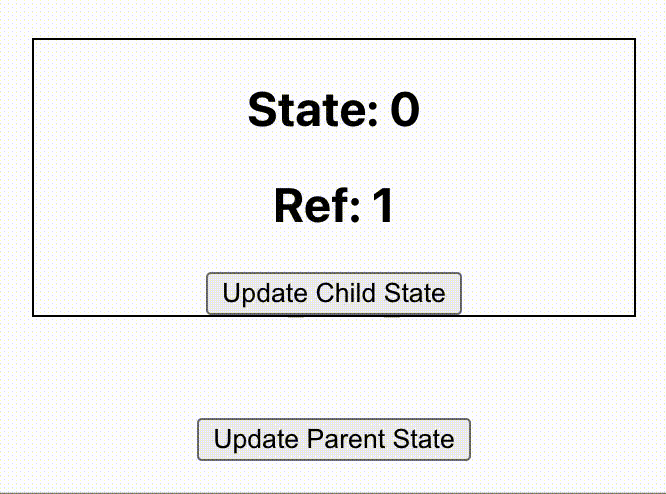
The double rendering on each button click is due to React running in development mode.
Performance
Question 31:
How to measure performance of a React application?
Answer:
One way to measure the performance of a React component is by using Profiler.
Tools
Question 32:
For a React project, will you choose Webpack or Parcel?
Answer:
Webpack and Parcel are two tools to bundle files in a React project. We are trying to compare both of them and make better decisions in our React project.
For busy readers, if you are building a big React project or needs to suggest a bundler for an upcoming big project, Webpack is the choice.
Zero Configuration
The main highlight of Parcel bundler is that we can start using Parcel just like that. No configurations are required. But, from Webpack 5 onwards, we can use Webpack also with zero configuration.
Typically there will be a webpack.config.js Webpack config file in a project. In some projects, there will be multiple config files. Then, based on the environment, we take different type of builds.
So regarding configuration, both are good and easy to start. But as more and more customiztion is required in the bundle, we need to go with Webpack.
Code-Splitting
Both performs code splitting. But, Parcel throws out all the output files to a single folder. So sometimes the output folder is a big mess of CSS, JS and html files.
On the other hand, we can tell Webpack to group CSS, JS, Images or HTML to separate folders and keep the project more structured.
Bundling Speed
Parcel is slow for the first build. Then it picks up.
Webpack takes more time based on the configurations we write.
Both tools support live hot reload in their own way.
Community Support
That is everything for a serious project. If something goes wrong, there should be a strong community to support. Webpack is a clear winner there.
If you are looking for a Webpack plugin, 99% it will be there. Sometimes more than one will be available. You just have to pick the one with more stars.
Parcel is a great starter for development, teaching or proof of concepts. In the long run, everyone needs Webpack.
Question 33:
You are going to initialize your React project as a Git repository. What all files or folders you usually add to your .gitignore file?
Answer:
Files or folders added in .gitignore file are avoided by Git while tracking. For a typical React project we add following files or folders in .gitignore.
node_modules
Like any other Node projects, we ignore node_modules/ directory. Including node_modules directory increases the project size to a large extend. Other than the size, it is always good to install the packages from package.json if a new developer is cloning the project.
coverage
When we implement code coverage in our project, all the reports are stored in coverage/ folder. We do not want that to be uploaded to Git server.
DS_Store
Mac OS creates this file in every folder if we open that folder in Finder. DS_Store stands for Desktop Services Store. The file basically stores information about the current folder and other files around it. It does not have any signifance specific to our React project.
Distribution
dist/ is the name of a typical directory used to store distribution files. That is the common naming convention. If your project has another name for output folder, give that name in .gitignore.
IDE Specific
If we are working in Visual Studio Code, it automatically creates a .vscode directory to store the project settings. Other editors like Sublime Text has its own versions of settings file. We can exclude those files or directories from versioning.
Logs
Any logs or directories that contains just log information can be ignored. That folder will keep on getting larger and its totally unnecesary to include it in versioning.
Here is an example .gitignore file.
.idea/
.vscode/
node_modules/
build
.DS_Store
*.tgz
my-app*
template/src/__tests__/__snapshots__/
lerna-debug.log
npm-debug.log*
yarn-debug.log*
yarn-error.log*
/.changelog
.npm/Other informations we might add to .gitignore are changelogs, snapshots or build zip files.
Question 34:
Which of the following import techniques is better for performance and why?
// Method 1
import Lodash from "lodash";
// Method 2
import { capitalize } from "lodash";Answer:
In a JavaScript or Node.js project, we can import modules using different ways. Here are two examples which we discuss today.
// Default import
import Lodash from "lodash";
Lodash.capitalize("hello");
// Named import
import { capitalize } from "lodash";
capitalize("hello");Lodash is just an example used to demonstrate the performance. We all know that lodash contains several utility methods.
Both the types of import works. But the performance of both techniques vary based on the bundler we use. Different bundlers use the different ways for tree shaking.
Tree shaking is the process taken by bundlers to find out what all methods or modules need to be included in the output bundle.
It is always advised to use named imports. It makes sure that only the required modules are loaded to the output bundle.
