When we try to install react-bootstrap, at the time of writing, version 1.0.0-beta.16 is installed. This version of react-bootstrap does not export a component with name ControlLabel. So if we try to use it in our code like:
<FormGroup>
<ControlLabel>Person</ControlLabel>
<FormControl className="input-person" onChange="{this.onPersonChange}" />
</FormGroup>It will throw a warning, saying:
Warning: React.createElement: type is invalid -- expected a string (for built-in components) or a class/function (for composite components) but got: undefined. You likely forgot to export your component from the file it's defined in, or you might have mixed up default and named imports.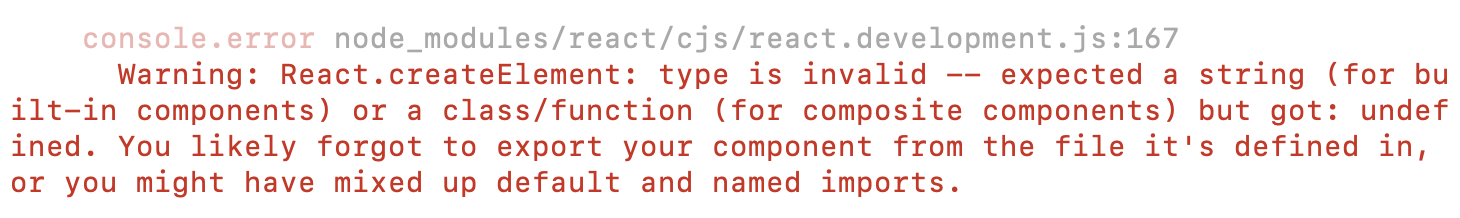
ControlLabel was in older versions of react-bootstrap. Instead of ControlLabel, we can import FormLabel and use it to solve the issue.
import {
Form,
FormGroup,
FormControl,
FormLabel,
Button,
} from "react-bootstrap";
//...
<FormGroup>
<FormLabel>Person</FormLabel>
<FormControl className="input-person" onChange={this.onPersonChange} />
</FormGroup>;Above code shows the updated import statement and the updated JSX to be used inside React component.
