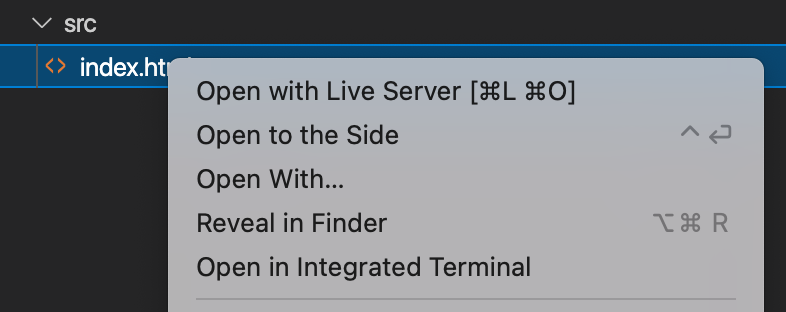In order to install this extension, we need to open Visual Studio Code. Then take Extensions tab and search for Live Server.
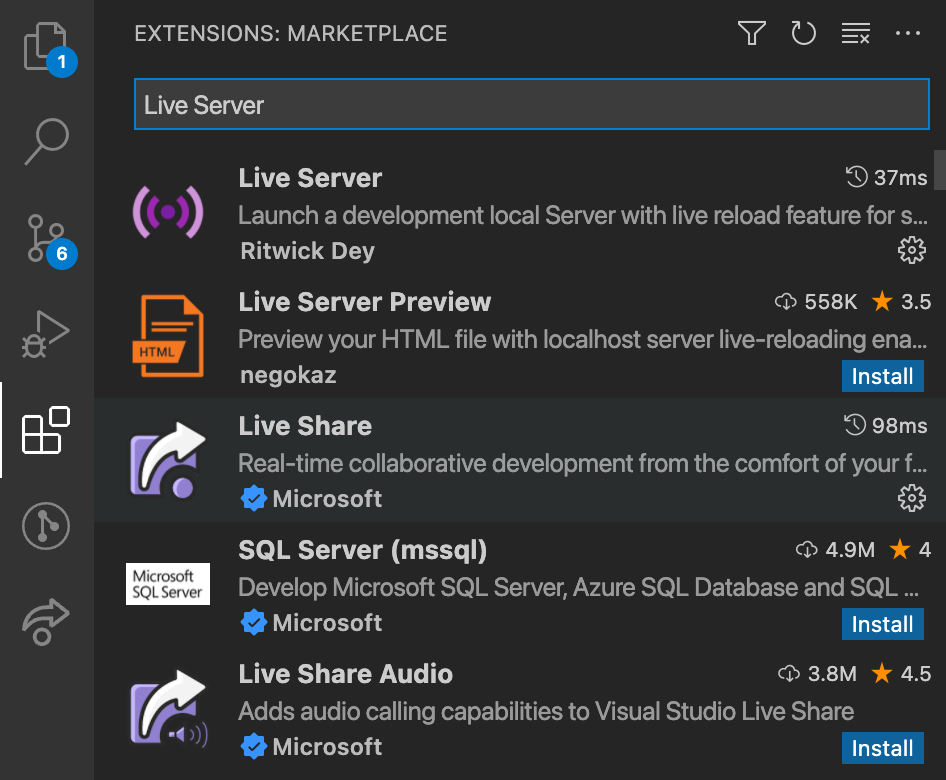
Then choose the one shown below and click the Install button. In my case, I have already installed. That is why it is showing Uninstall button in the screenshot.
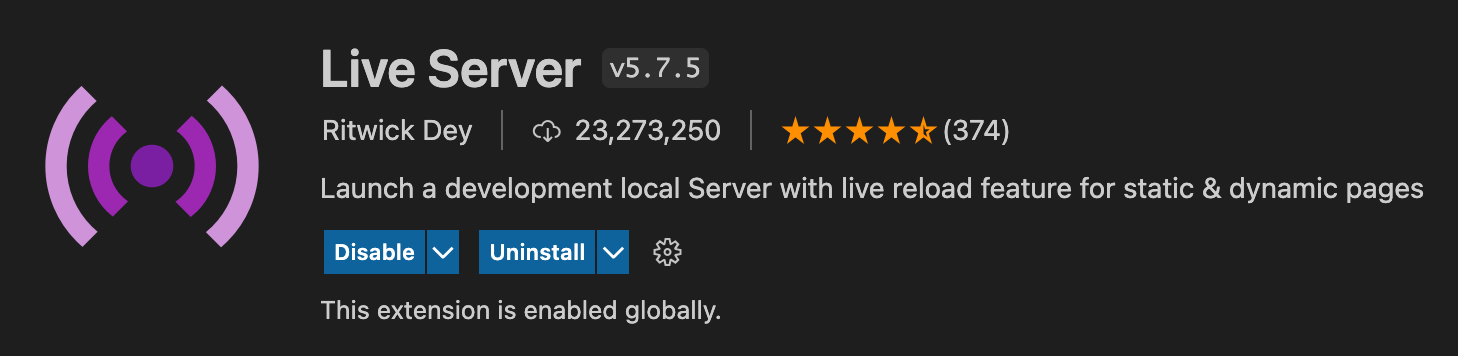
Once the extension is installed, we can easily open a file using Live Server by right clicking the file and open it with Live Server.