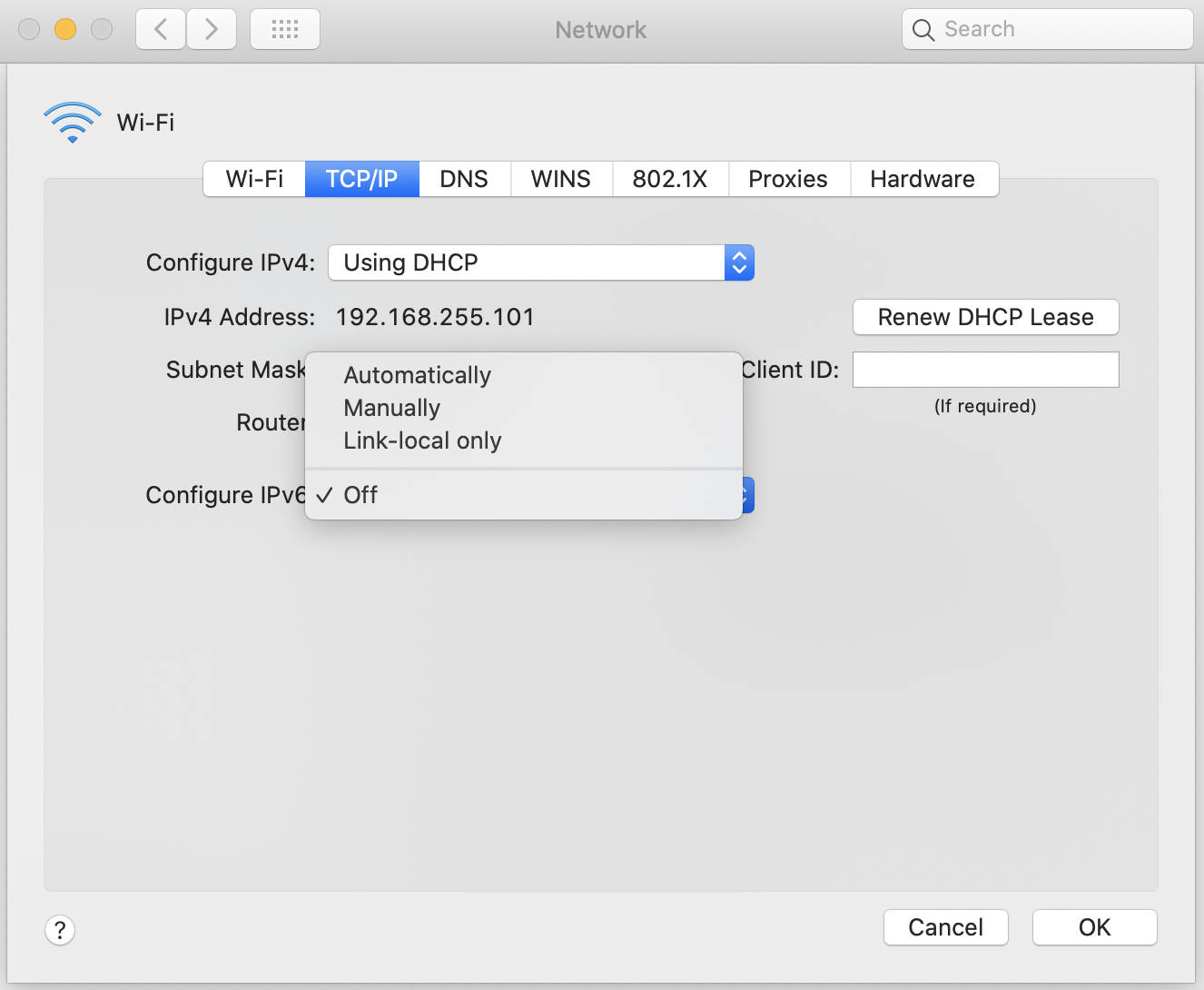Previous day, all of a sudden my client's development site was not accessible. I was getting no access error page returned by CloudFlare. When checked with collegues, IPv6 was the blocker in my Macbook. As a solution, I had to turn OFF IPv6 in my Mac.
I took System Preferences > Network. There I clicked on Advanced option of Wi-Fi. Then under TCP/IP, I could see Configure IPv6 option. The problem is, there was no Off option.
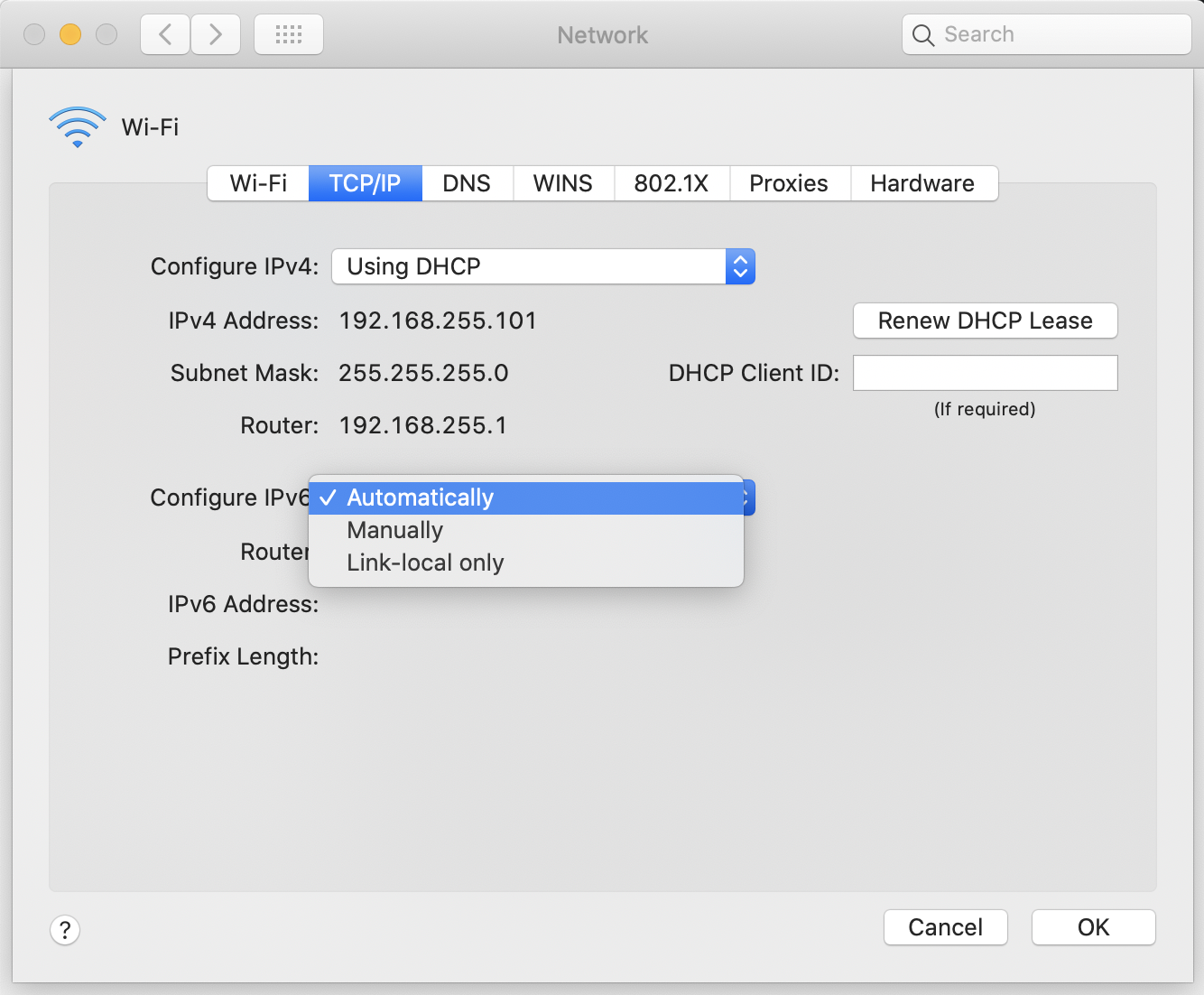
networksetup Command
Then the following solution worked for me. I took the terminal. I ran following command.
networksetup -setv6off Wi-FiIt turned OFF my IPv6 and then I could see the Off option in dropdown.