Playground
There are different ways to try JavaScript. In order to understand and run JavaScript code, we need a JavaScript compiler. Every browser available in the market has a JavaScript compiler or engine. We also have a standalone JavaScript run time, which is called Node.js.
Testing Code
We are going to understand different ways using which we can run JavaScript and see the output. Here is the JavaScript code that we are going to try:
const message = "Hello Backbencher!";
console.log(message);message in the above code is a variable. Variables can store a value in JavaScript. In the second line, we print the value of the variable on screen.
Running JavaScript in Browser Console
Browsers like Firefox, Chrome and Safari has a developer window. We can take the developer window by right clicking on the page and select inspect. We can try out javascript code in the browser console.
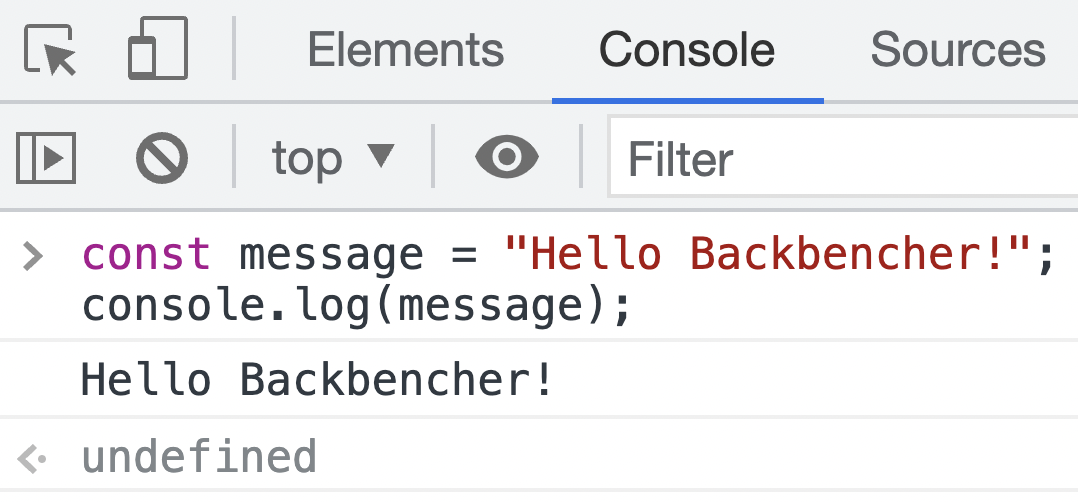
In browser environment, whenever JavaScript code makes a logging using console.log(), that is printed in this console.
We can also open the console window using either of the following shortcuts:
- By pressing F12 key in keyboard
- In windows, the shortcut key is Ctrl+Shift+I
- In Mac, the shortcut key is Cmd+Opt+I
Running JavaScript Using Node.js
Node.js is a server side Runtime engine for JavaScript. The core engine that runs Node.js is V12, which is the same engine that runs in Google Chrome.
In order to use Node.js, first you need to install Node.js from their website.
After installation, we can verify if Node.js is installed properly by typing node --version command.
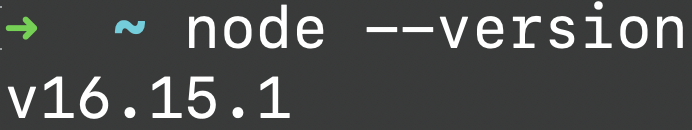
Once Node.js is installed, we can run JavaScript code using node command.
First step is to save our JavaScript code in a file. I created test.js and saved it in the desktop. Next, navigate to Desktop in the terminal and run node test.js.
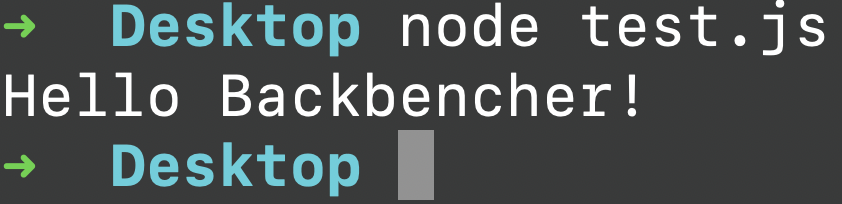
When running with Node.js, the console.log() statement prints the message directly in the terminal.
Online Platforms
There are several online platforms available now to code. They not only provide a code editor, but also bring additional capabilities like pair programming and cloud storage. Here are few websites that allows JavaScript development and execution:
In order to try our code, we can simply paste the code and run it. Here is a screenshot of Codepen tool.
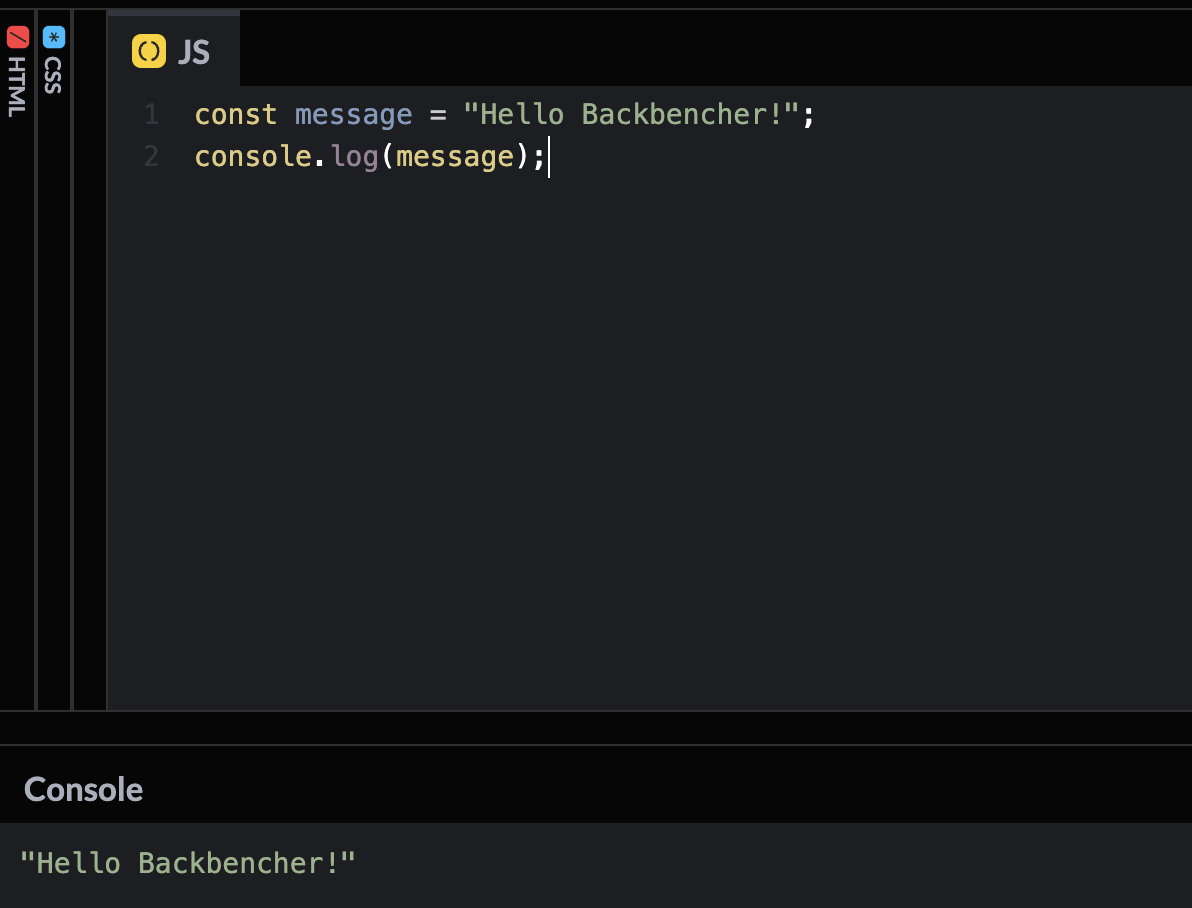
RunJS
RunJS is an IDE that comes with a JS engine. One can use it effectively to try JavaScript quickly and see the output.
If you need to save a file, we need to purchase the license.
