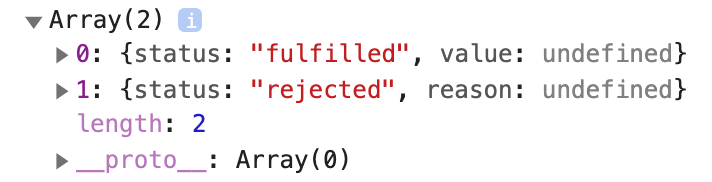Promise in a real life as we all know is an assurance given by someone to deliver something. If we visit a Pizza corner and order a pizza, they will not immediately handover us a pizza. Instead they will handover a piece of paper with a token number. That piece of paper is a promise given to us assuring pizza delivery.
Creating Promise
Assume we are creating a function to order pizza. As mentioned earlier, it or the person who takes the order should return a promise.
function orderPizza() {
return new Promise(() => {
// set of instructions to process order
});
}A new promise(pizza order token) is created using new Promise() and then returned by orderPizza() function. As a user, we have to just call orderPizza(), get the token and wait for the pizza. But inside orderPizza() function body, there should be set of instructions to process the order. And that set of instructions is passed as a callback function to Promise constructor function.
While processing the pizza order, there can be two outcomes. One, the pizza is prepared successfully or in other words the task is resolved. Two, due to some reasons the order has to be cancelled or rejected. To visualize, we can imagine there is a red and green button in the pizza counter. If the order is ready, the counter staff will press green button(resolve), otherwise red button(reject). In our code, we can inject these buttons to handle resolve and reject case. Here is the updated orderPizza() function.
function orderPizza() {
return new Promise((resolve, reject) => {
let pizzaStatus;
if (pizzaStatus === "prepared") {
resolve(); // pressed green button
} else {
reject(); // pressed red button
}
});
}We just put an if...else to understand how resolve and reject are used. We will change it later.
Getting a Promise
In the previous section, we created a function to create a promise. Now, let us call the function to order a pizza.
var pizzaPromise = orderPizza();pizzaPromise is the token number we have received. Let us go in depth on pizzaPromise.
Firstly, since orderPizza() function returns a new Promise(), pizzaPromise is an instance of Promise constructor function. So pizzaPromise have a set of properties and methods defined by Promise constructor function. If we type pizzaPromise. in browser console, we can see the list of keys present in it.
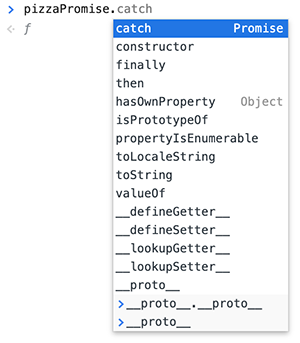
As we can see pizzaPromise is an object with several methods. The methods which we are interested are .then() and .catch(). These are event listeners of a promise, just like a button object have onclick(), onblur() and so on. We will cover more in the coming sections.
For now, we have received a promise object which has some event listeners.
Fulfilling a promise
Now the customer has received the token. There is no use in simply sitting with the token. We need to listen to get the update about our order.
.then()
As we saw earlier, .then() is a method of pizzaPromise. It is an event listener for both success and failure case of promise. Let us first define two functions to handle resolve and reject cases.
function pizzaIsReady() {
console.log("I am very happy");
}
function pizzaFinished() {
console.log("I am sad");
}We can now set to call pizzaIsReady() if the promise is resolved or call pizzaFinished() if the promise is rejected.
pizzaPromise.then(pizzaIsReady, pizzaFinished);Let us now see if the success scenario works. We can modify our orderPizza() function to resolve the promise after 5 seconds, just to mimick that the pizza is ready after 5 seconds. Here is the complete code so far.
// Function that returns a new promise
function orderPizza() {
return new Promise((resolve, reject) => {
setTimeout(() => {
resolve();
}, 5000);
});
}
// Success handler
function pizzaIsReady() {
console.log("I am very happy");
}
// Error handler
function pizzaFinished() {
console.log("I am sad");
}
// Getting and listening to promise
var pizzaPromise = orderPizza();
pizzaPromise.then(pizzaIsReady, pizzaFinished);This code will print "I am very happy" in console after 5 seconds of page load. If we change resolve() in orderPizza() to reject(), then pizzaFinished() is called.
We just learned that .then() is an event listener. It accepts 2 arguments. First one is success handler for promise and second one is error handler.
.catch()
In the previous section, we used only then() to handle resolve and reject. Instead, for better code readability, we can use .then() to handle resolve() and .catch() to handle reject().
pizzaPromise.then(pizzaIsReady).catch(pizzaFinished);The difference is only in the syntax. Internally .catch() calls .then() and pass the callback as .then()'s second argument.
Passing Data in resolve() or reject()
Say we are using promises to fetch data from an API. For demo purpose let us take a public API available on web. Anyone can search for users in Github using their public API. There is no signup process. Here is the API link to search for facebook in users.
https://api.github.com/search/users?q=facebookMultiple resolve() Invocation
Invoking Order for .then() and .catch()
Chaining Promises
We saw that if a Promise is resolved, .then() is triggered. .then() also returns a Promise object on which we can access the .then() again. So the pseudocode looks like:
wait of something to finish
then do some task until finish
then do some other task until finish
...
catch error at any stepsThis is called chaining of promises. It allows a sequential flow control.
Promise Methods
.allSettled()
allSettled() is a static method of Promise constructor function. It accepts an array of promises as arguments and returns a promise object. The returned promise object will resolve only when all the promises in the passed array are settled. Settled means either resolved or rejected.
// Promise 1
const p1 = new Promise((resolve, reject) => {
setTimeout(resolve, 1000);
});
// Promise 2
const p2 = new Promise((resolve, reject) => {
setTimeout(reject, 5000);
});
Promise.allSettled([p1, p2]).then((data) => console.log(data));Here p1 is a promise that is resolved after 1 second. p2 is a promise that is rejected after 5 seconds. When both these promises are settled after 5 seconds, the response of each promises is logged in console as an array.