Next.js is an isomorphic app framework. If I visit a url directly in the browser, Next.js renders the page in the server. Instead, if we visit the url through a link, then the page is rendered client side just like SPA applications.
It was and still is a miracle for me. I was playing with Next.js and trying to understand how Next.js implement this feature. I can say I am still learning. I am expressing only the very high level knowledge which I got.
Two pages
First I created two pages, / and /ssr. /ssr is a server side rendered page because it contains getServerSideProps(). Home page is just to have a hyperlink to /ssr page.
Here is the code for Home page:
import Link from "next/link";
export default function Home() {
return (
<div>
<Link href="/ssr">SSR</Link>
</div>
);
}We need to use Link from next for client side rendering. Link component has logic to do the client side routing, just like React Router.
And here is the code for SSR page:
export async function getServerSideProps(context) {
return {
props: {
age: 24,
color: "red",
password: "apple",
},
};
}
export default function SSR({ age, color }) {
return (
<div>
SSR Page, Age: {age}, Color: {color}
</div>
);
}You need to note few things in the above SSR component:
- SSR page will always be rendered in the server side because it has got
getServerSidePropsfunction. - The
getServerSideProps()function return 3 props values,age,colorandpassword. - But we are using only 2 props values inside
SSRcomponent.
Server Side Rendering
In order to experience Server Side Rendering, I directly took http://localhost:3000/ssr in browser. I could see the output:
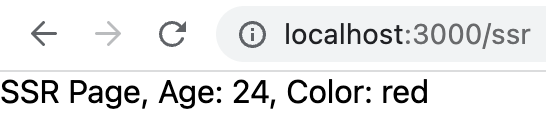
If the page is server side rendered, then I should see the HTML structure with data directly in the view-source. So I checked the source code in browser and found this:
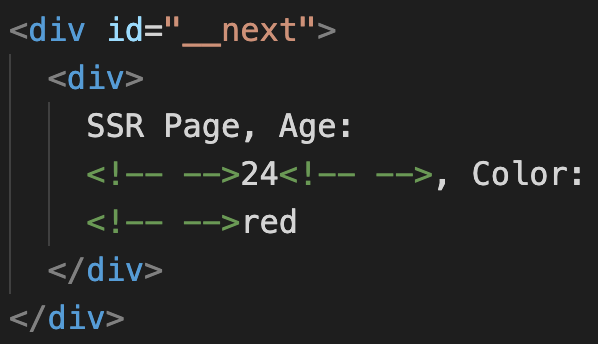
Yay! Server side rendering is working fine as expected.
On an added note, I also found Next.js returning the full props returned by getServerSideProps() in the returned HTML. This is for hydrating correctly(Hydration is a separate topic).
<script id="__NEXT_DATA__" type="application/json">
{
"props": {
"pageProps": { "age": 24, "color": "red", "password": "apple" },
"__N_SSP": true
},
"page": "/ssr",
"query": {},
"buildId": "development",
"isFallback": false,
"gssp": true,
"scriptLoader": []
}
</script>So even if we are not using the props value in our page, Next.js is returning it to client. So we should not return any secure content from getServerSideProps().
Client Side Rendering
Next I tested how the /ssr page is loaded if I clicked on the link in home page.
It was a client side rendering. How I found out is that, In my browser dev tools Preserve log option was turned off. So, If it was server-side routing, then the network tab will be erased and loaded again. That did not happen.
When I clicked on the link, Next.js might have done a dynamic import of my SSR component. I could see a call to ssr.js which contained code of my SSR component.
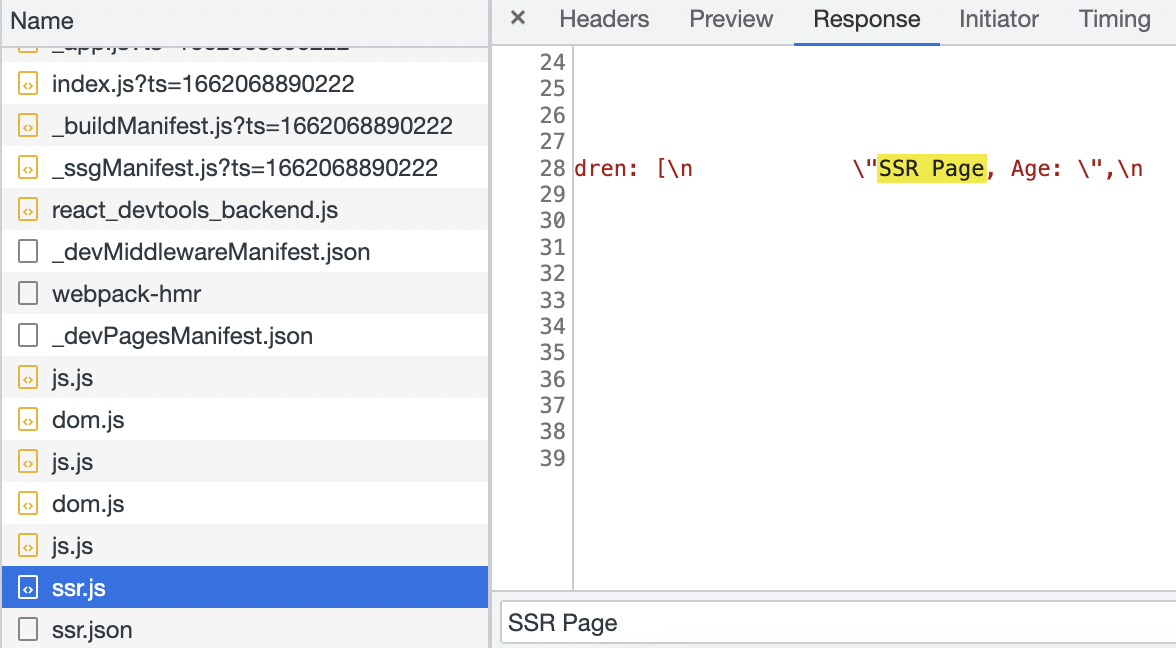
After that Next.js made a call to /ssr.json. What I understood is, any page with getServerSideProps() can be called as a data API endpoint. Example, here we have /ssr page. If we request /ssr.json, Next.js will run the getServerSideProps() of /ssr page and returns the props as JSON.
Next.js will then hydrate previously fetched SSR component with this data. That is the purpose of ssr.js and ssr.json calls in the network tab.
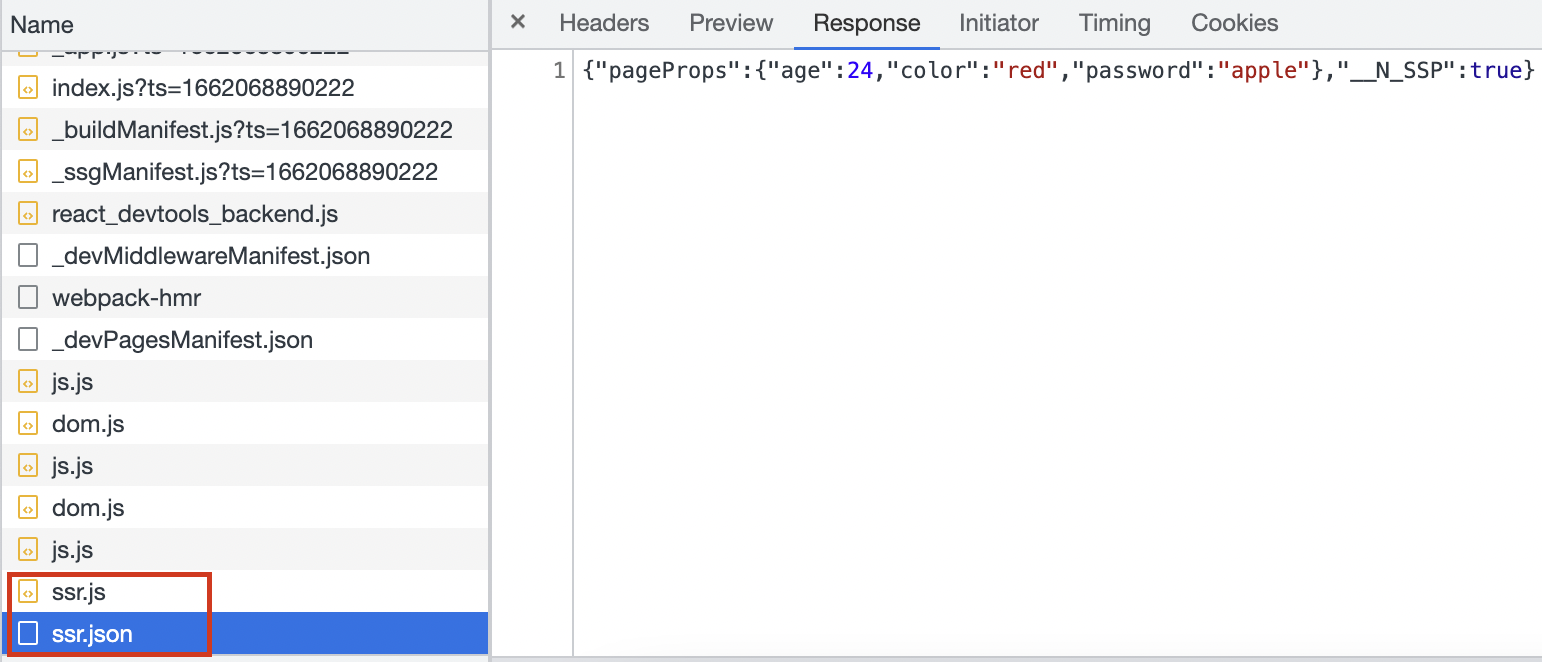
This is a self taught understanding of how Next.js does isomorphic rendering :).
