When Page Shield is enabled in Cloudflare, CloudFlare automatically adds Content-Security-Policy-Report-Only header to all the pages.
content-security-policy-report-only: script-src 'none'; report-uri https://csp-reporting.cloudflare.com/cdn-cgi/...Basically it means that if there is any CSP violation occurrence, it is reported to CloudFlare. And in CloudFlare, we can see the report.
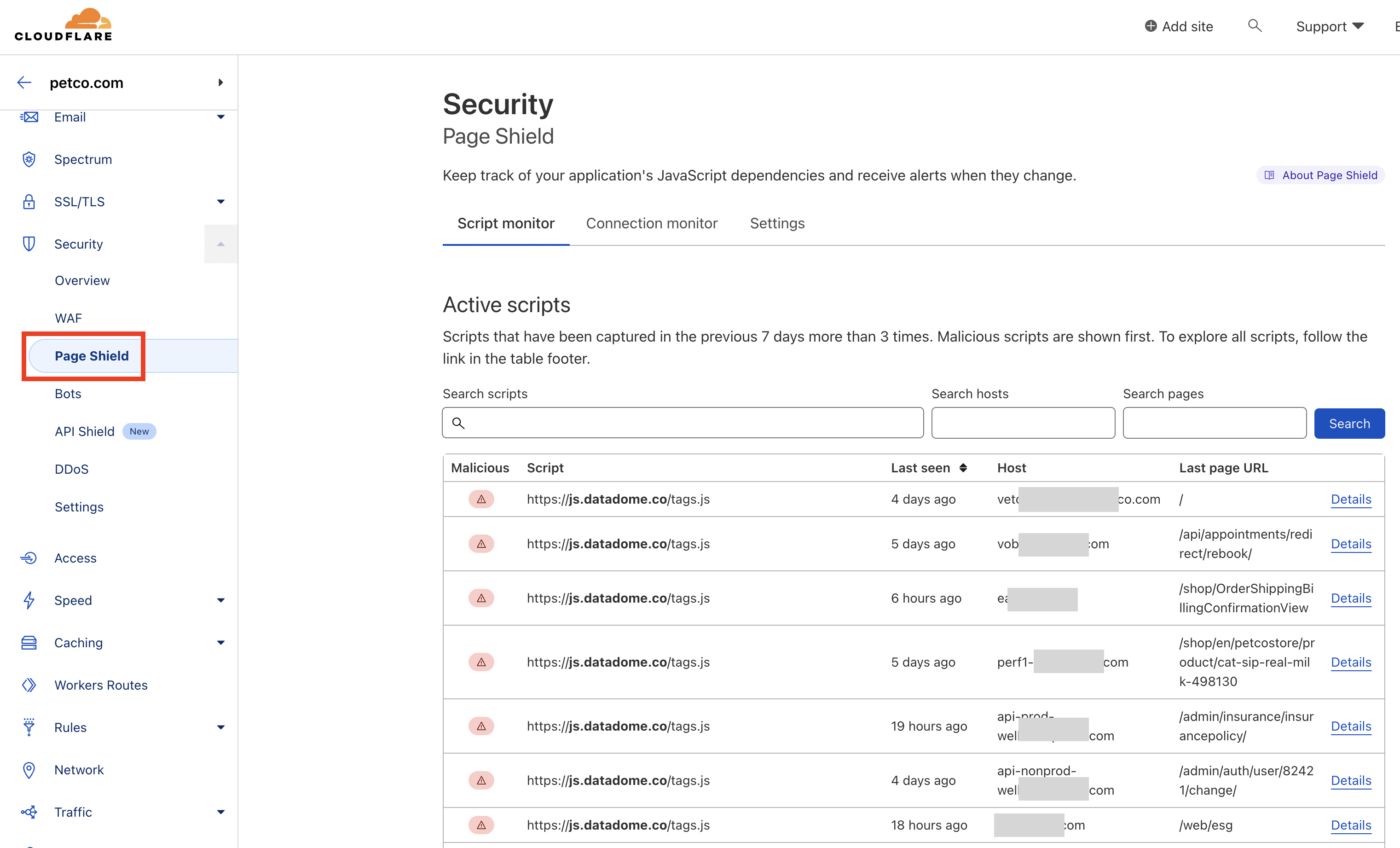
In order to view the report:
- Login to cloudflare
- Go to Security menu
- Under that, click on Page Shield
There you can see all the scripts and the violations made by them.
