Even though I am using Gitlab on a daily basis, I am new to its API. As part of learning it, I have create a new repo in Gitlab.
Then placed a .gitlab-ci.yml file with below content:
child-job:
script:
- echo "Hello, Child!"This code just triggers pipeline if we push to any branch in the repo. It will log Hello, Child! in the job console.
Here is the API documentation link that creates a new pipeline.
API Endpoint
Here is the API endpoint to create a new pipeline.
https://gitlab.example.com/api/v4/projects/<project id here>/pipeline?ref=<branch name here>Project id will be a number that looks like 78547896. Branch name is the branch for which you want the pipeline to run.
Access Token
To run the project you need an access token. Visit the access token page to create a new token. The scope can be set as api. You can also set how long the token needs to active.
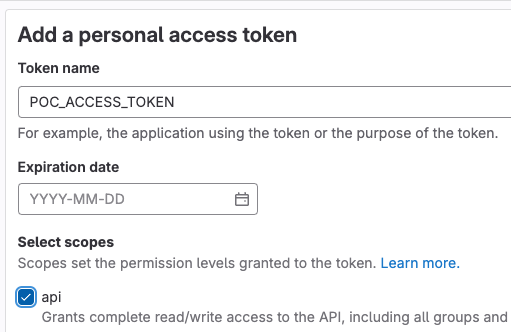
API Execution
Once we call the API endpoint as a POST request and pass the PRIVATE-TOKEN header, a new pipeline will be created. We can also verify in the project page. There we can see a new pipeline started.
