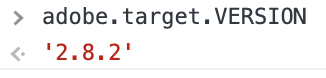Adobe Target works by loading an Adobe script to client side browser. This script file name is at.js. Last day, I had to fix an Adobe Target issue in a production site. I was new to Adobe Target and after reading through the documentation, I came to know that there are two major at.js version. It can be either v1.x or v2.x.
I needed to know which version the site is using. I finally found it and here I am explaining what I did.
When Adobe loads its script, it creates a global adobe object in the browser.
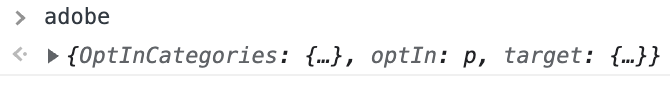
The adobe object contains different services that Adobe provides like target. Next, print the value of adobe.target.VERSION. It prints the version of at.js loaded.