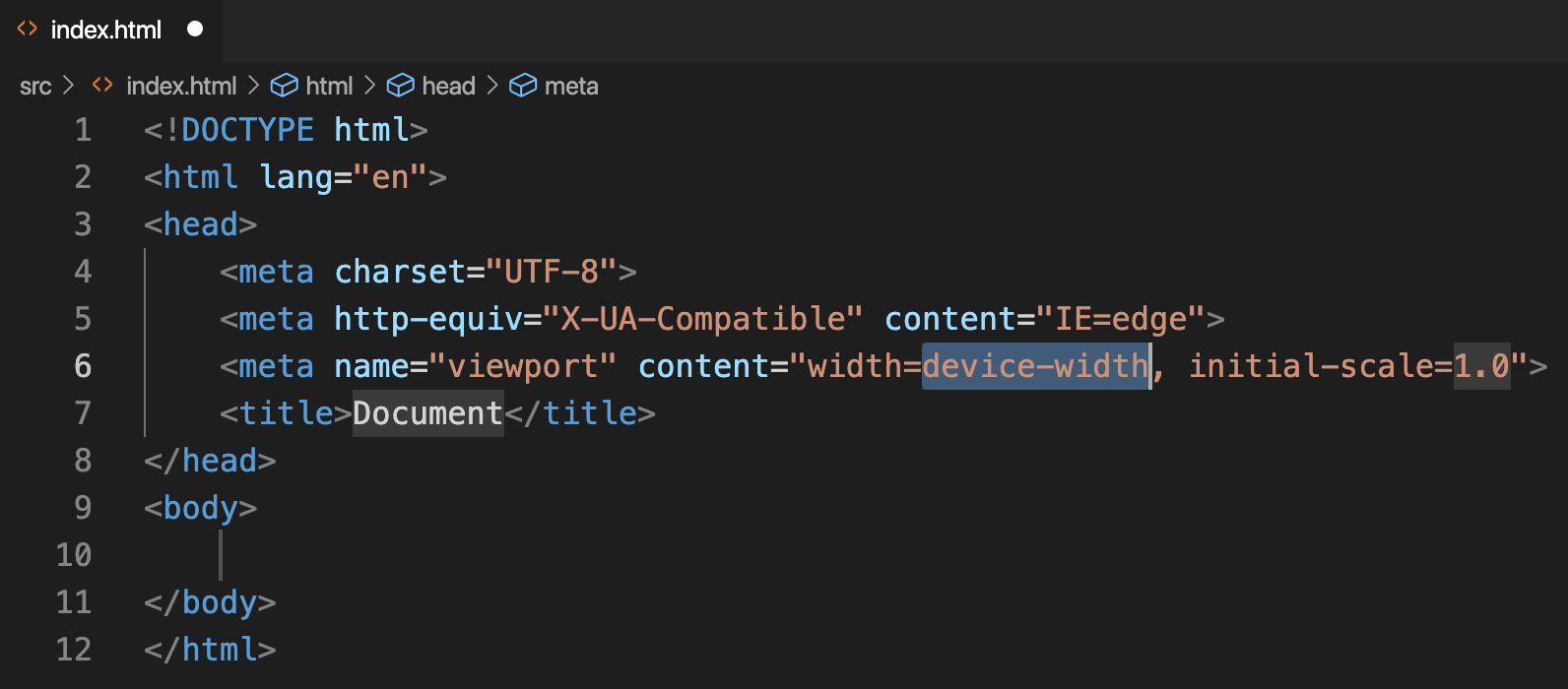When starting a HTML5 document, it is quite boring to copy paste or type the basic structure of a HTML5 document. In most of the IDEs there are shortcuts to insert frequently used code snippets. Such shortcuts are called as Emmets.
There is an Emmet for inserting HTML5 document in Visual Studio Code. They are ! and html:5. Here are the steps to use this emmet.
Create or open an empty html document. Then start typing ! or html:5. Visual Studio Code recognizes it as an Emmet.
Here is how we use emmet with !.
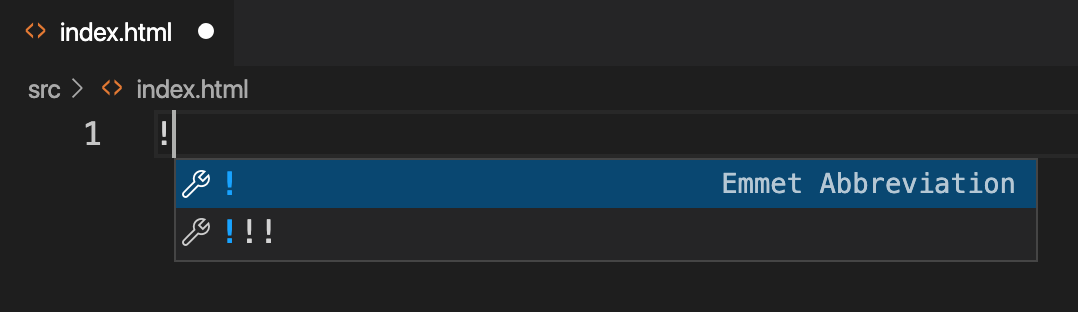
Here is how we use emmet with html:5 short code.
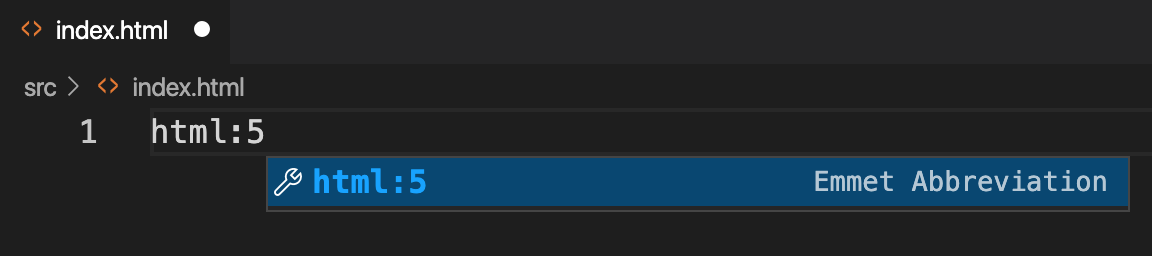
Once we use the emmet by pressing Enter key, this is how the generated HTML code looks like: