Tambola ticket is the small sheet of paper with a grid of 3 rows and 9 columns. Each row contains 5 random numbers between 1 and 90. We are trying to create our own Tambola ticket using HTML and CSS. We also include a striked number in the design.
The Grid
We need 3 rows and 9 columns to store the numbers. We create it using div tags.
<div class="tambola-ticket">
<!--First Row-->
<div class="tambola-ticket-cell"></div>
<div class="tambola-ticket-cell"></div>
<div class="tambola-ticket-cell">21</div>
<div class="tambola-ticket-cell"></div>
<div class="tambola-ticket-cell">45</div>
<div class="tambola-ticket-cell"></div>
<div class="tambola-ticket-cell striked">67</div>
<div class="tambola-ticket-cell">79</div>
<div class="tambola-ticket-cell">90</div>
<!--Second Row-->
<div class="tambola-ticket-cell">2</div>
<div class="tambola-ticket-cell"></div>
<div class="tambola-ticket-cell">23</div>
<div class="tambola-ticket-cell">36</div>
<div class="tambola-ticket-cell"></div>
<div class="tambola-ticket-cell"></div>
<div class="tambola-ticket-cell"></div>
<div class="tambola-ticket-cell">77</div>
<div class="tambola-ticket-cell">89</div>
<!--Third Row-->
<div class="tambola-ticket-cell"></div>
<div class="tambola-ticket-cell">18</div>
<div class="tambola-ticket-cell"></div>
<div class="tambola-ticket-cell">33</div>
<div class="tambola-ticket-cell">44</div>
<div class="tambola-ticket-cell"></div>
<div class="tambola-ticket-cell">68</div>
<div class="tambola-ticket-cell">75</div>
<div class="tambola-ticket-cell"></div>
</div>We have 27 cells under .tambola-ticket container. We convert that to 3x9 grid using CSS grids.
.tambola-ticket {
display: grid;
max-width: 360px;
grid-template-columns: repeat(9, 38px [col-start]);
grid-template-rows: repeat(3, 38px [col-start]);
column-gap: 2px;
row-gap: 2px;
}display: grid tells that the container is going to be a grid.
grid-template-columns and grid-template-rows specifies number of columns and rows. It also accepts the width and height of cells.
column-gap and row-gap specifies the gap between the cells.
Above CSS is for mobile device, since we follow mobile first approach. Using media queries, we specify the style for larger screens.
@media only screen and (min-width: 600px) {
.tambola-ticket {
max-width: 580px;
grid-template-columns: repeat(9, 60px [col-start]);
grid-template-rows: repeat(3, 60px [col-start]);
column-gap: 5px;
row-gap: 5px;
}
}Styling Cells
Each cell can be styled by defining .tambola-ticket-cell class.
.tambola-ticket-cell {
background-color: #eee;
border-radius: 3px;
display: flex;
justify-content: center;
align-items: center;
font-size: 18px;
font-weight: bold;
color: #555;
}
@media only screen and (min-width: 600px) {
.tambola-ticket-cell {
font-size: 28px;
}
}We are giving a light grey background to each cell and a dark grey as font color. We use media queries to give larger font size in larger screens.
Here is the output now:
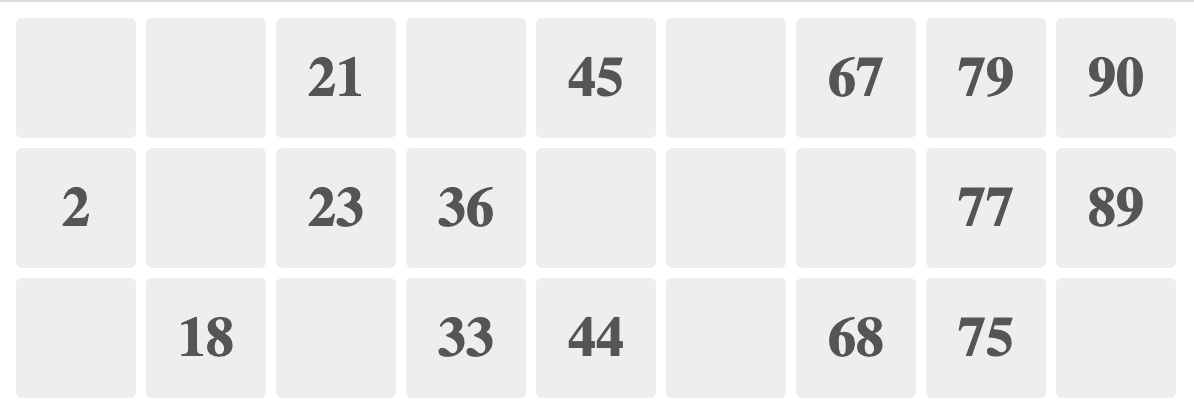
When a player clicks on a number, it is marked as striked. We bring that state by adding a striked class to that cell.
<div class="tambola-ticket-cell striked">67</div>Below is the CSS for styling the striked cell.
.tambola-ticket-cell.striked {
background-color: #f7c327;
color: #000;
}Font
We have taken Rubik Google font for the ticket. For that, add the font CDN to html.
<link rel="preconnect" href="https://fonts.googleapis.com" />
<link rel="preconnect" href="https://fonts.gstatic.com" crossorigin />
<link
href="https://fonts.googleapis.com/css2?family=Rubik&display=swap"
rel="stylesheet"
/>Then specify the font as the style of body tag.
body {
font-family: "Rubik", sans-serif;
}After all these changes, our Tambola ticket looks like this:
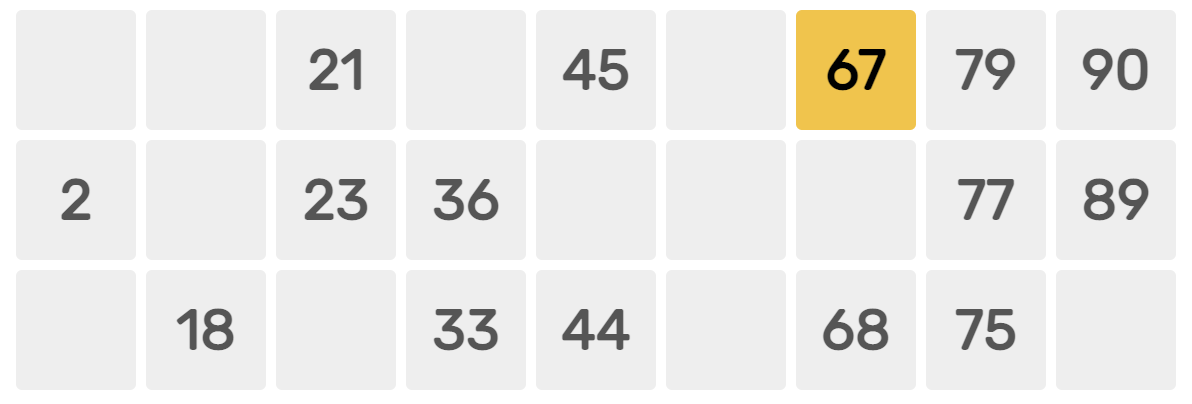
We learned how to use CSS grids and style them. We also learned how to use Google fonts in our project.
