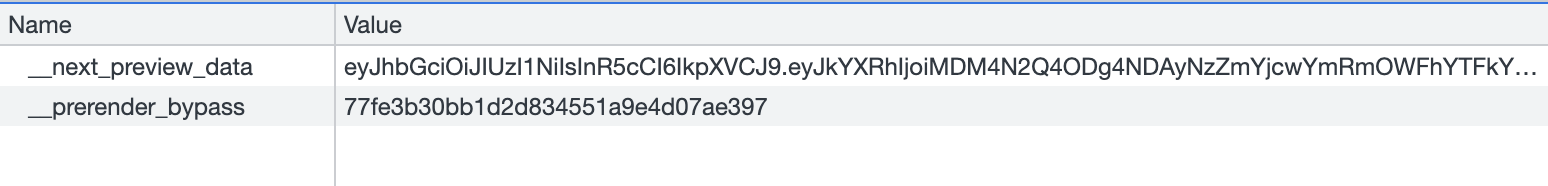Next.js turns to be in preview mode by setting two cookies in the user's browser. The cookie names are __prerender_bypass and __next_preview_data.
Now, in order to set these cookies, we need to create an API endpoint in Next.js like pages/api/preview.js. Then call setPreviewData({}) on the response object.
export default function handler(req, res) {
// ...
res.setPreviewData({});
// ...
}Calling the API endpoint will enable preview mode.