useReducer() is also used to maintain state in a component just like useState(). But, it differs in how it is used. If we are planning to store an object in state, useReducer() will be a better choice in most of the cases.
Without useReducer()
We are going to store an object in state using useState(). You can see the working demo and code in CodeSandbox. Here is the initial object value that stores RGB color information.
{
red: 0,
green: 0,
blue: 0,
};The state is set using useState() syntax:
const [rgb, setRGB] = useState({
red: 0,
green: 0,
blue: 0,
});We have 3 textboxes to update the value of red, green and blue color.
<input
type="text"
placeholder="Red"
onChange={(e) => {
updateColor("red", e.target.value);
}}
value={rgb.red}
/>
<br />
<input
type="text"
placeholder="Green"
onChange={(e) => {
updateColor("green", e.target.value);
}}
value={rgb.green}
/>
<br />
<input
type="text"
placeholder="Blue"
onChange={(e) => {
updateColor("blue", e.target.value);
}}
value={rgb.blue}
/>All input fields calls the same function, updateColor().
const updateColor = (color, value = 0) => {
const newRGB = { ...rgb };
newRGB[color] = value;
setRGB(newRGB);
};The function creates a copy of rgb object. Then update the value of the color and set the new value to state.
At any time, we show the color corresponding to rgb object using a div tag.
<div
className="rgb-container"
style={{ background: `rgb(${rgb.red},${rgb.green},${rgb.blue})` }}
></div>Here is the output for our work:
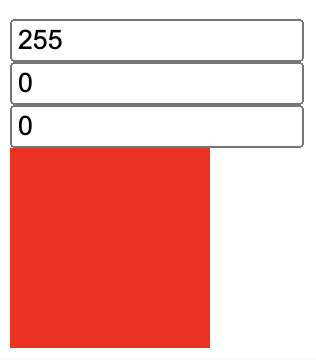
With useReducer()
Now let us see how we can implement the same using useReducer() hook. First step is to import useReducer from React.
import { useReducer } from "react";Next, here is how we use the hook:
const [rgb, dispatch] = useReducer(reducer, {
red: 0,
green: 0,
blue: 0,
});useReducer() hook accepts two arguments. One is the reducer function and second one being the initial state. The hook returns the state and a function to dispatch actions.
dispatch() function is invoked whenever we need to update the state. When invoking the function, we need to pass an action. Action is simply an object literal. It needs to have a type property. We can have additional properties also. Example, in our RGB project, to update the value of red color, the action object looks like below:
{
type: "SET_RED",
value: 200
}Let us add the dispatch() invocation for our 3 textboxes.
<input
type="text"
placeholder="Red"
onChange={(e) => {
dispatch({
type: "SET_RED",
value: e.target.value
});
}}
value={rgb.red}
/>
<br />
<input
type="text"
placeholder="Green"
onChange={(e) => {
dispatch({
type: "SET_GREEN",
value: e.target.value
});
}}
value={rgb.green}
/>
<br />
<input
type="text"
placeholder="Blue"
onChange={(e) => {
dispatch({
type: "SET_BLUE",
value: e.target.value
});
}}
value={rgb.blue}
/>
<br />Let us do a walkthrough. When we change the value in Green textbox to say 154, onChange() event is fired. The event calls the dispatch() function with an action object. Everytime, when dispatch() is called, it then calls the reducer() function to update the state. The reducer() function always accepts the current state and the passed action object. The value returned by the reducer() function is set as the new state.
In our example, when the reducer function is invoked, the control jumps to SET_GREEN case. There the value of green is updated to 154 and the new state object is returned.
You can see the working demo and code in CodeSandbox.
