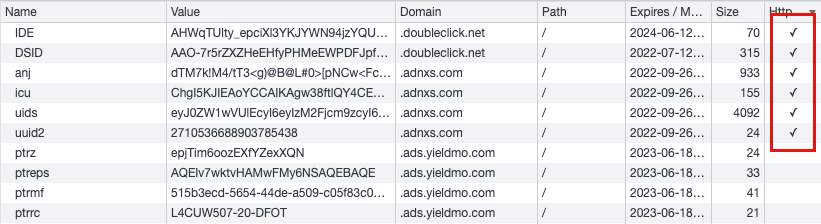In JavaScript we can create, read or update the value of cookie using document.cookie. Below code prints all the cookies of the site separated by semi-colon.
console.log(document.cookie);But, a cookie that is set as HttpOnly will not be there in the list. The server that sends the HTTP response decides if a cookie needs to be HttpOnly or not, by adding the attribute to the end of Set-Cookie header.
Set-Cookie: <name>=<value>[; <Max-Age>=<age>]
[; expires=<date>][; domain=<domain_name>]
[; path=<some_path>][; secure][; HttpOnly]So if you find a working cookie code failing suddenly, this can be the reason. Check with the backend team if they had done any changes.
In Chrome, a HttpOnly cookie is marked with a tick mark in the cookies list.