Next.js has a default Document structure using which it renders all pages. We can override that structure using pages/_document.js.
For this article, let us try adding Luckiest Guy Google font. Here is the link code which I got from Google.
<link rel="preconnect" href="https://fonts.googleapis.com" />
<link rel="preconnect" href="https://fonts.gstatic.com" crossorigin />
<link
href="https://fonts.googleapis.com/css2?family=Cutive+Mono&display=swap"
rel="stylesheet"
/>We need to add above code in pages/_document.js. Here is the complete contents of the file:
import Document, { Html, Head, Main, NextScript } from "next/document";
class MyDocument extends Document {
render() {
return (
<Html>
<Head>
<link rel="preconnect" href="https://fonts.googleapis.com" />
<link rel="preconnect" href="https://fonts.gstatic.com" crossOrigin />
<link
href="https://fonts.googleapis.com/css2?family=Luckiest+Guy&display=swap"
rel="stylesheet"
/>
</Head>
<body>
<Main />
<NextScript />
</body>
</Html>
);
}
}
export default MyDocument;In order to make valid JSX syntax, we need to add closing tags(/>) for all <link/>s. Also crossorigin needs to be changed to crossOrigin to fix eslint errors.
Ok! Now, all pages can use the font family to show Luckiest Guy font. In my case, create-next-app created a styles/globals.css for global style setting. I therefore need to update the font-family there.
html,
body {
padding: 0;
margin: 0;
font-family: "Luckiest Guy", cursive;
}We can now place any text in any page in the site to check if the new font is applied. For me, my header in home page looks like this:
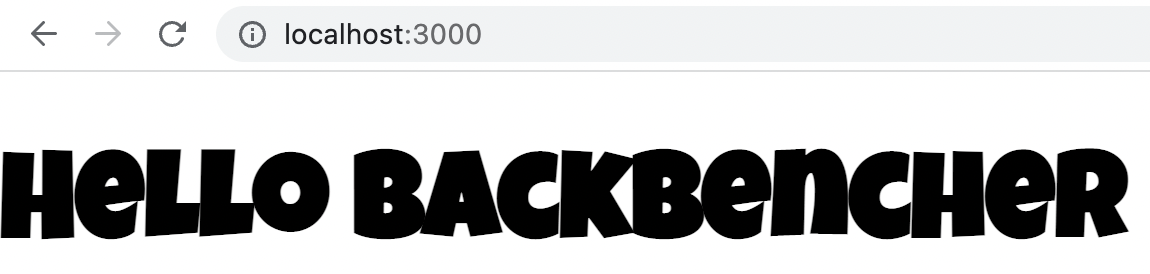
Enjoy!
