Other day, my team mate reported this error in Gitlab pipeline:
╷
│ Error: updating Lambda Function (page-lambda-us-east-1) code: operation error Lambda: UpdateFunctionCode, https response error StatusCode: 400, RequestID: c4b4d69f-91d1-49e5-8934-55dcae38cffa, CodeStorageExceededException: Code storage limit exceeded.
│
│ with aws_lambda_function.nextjs_lambda,
│ on main.tf line 15, in resource "aws_lambda_function" "nextjs_lambda":
│ 15: resource "aws_lambda_function" "nextjs_lambda" {
│
╵From the error message, we can understand that some storage space got full. In this case, it is the storage space of AWS Lambda. AWS lambda stores the function code in an internal S3 bucket that is private to your account. Each AWS account is allocated with 75GB of storage in each region.
Note: The 75GB storage is not for each lambda. It is for all the lambda functions together.
Finding Lambda Storage Capacity in AWS Console
To check if we have exceeded, we logged in to AWS account and selected the correct region. Under AWS Lambda > Dashboard, we can see the storage utilization.
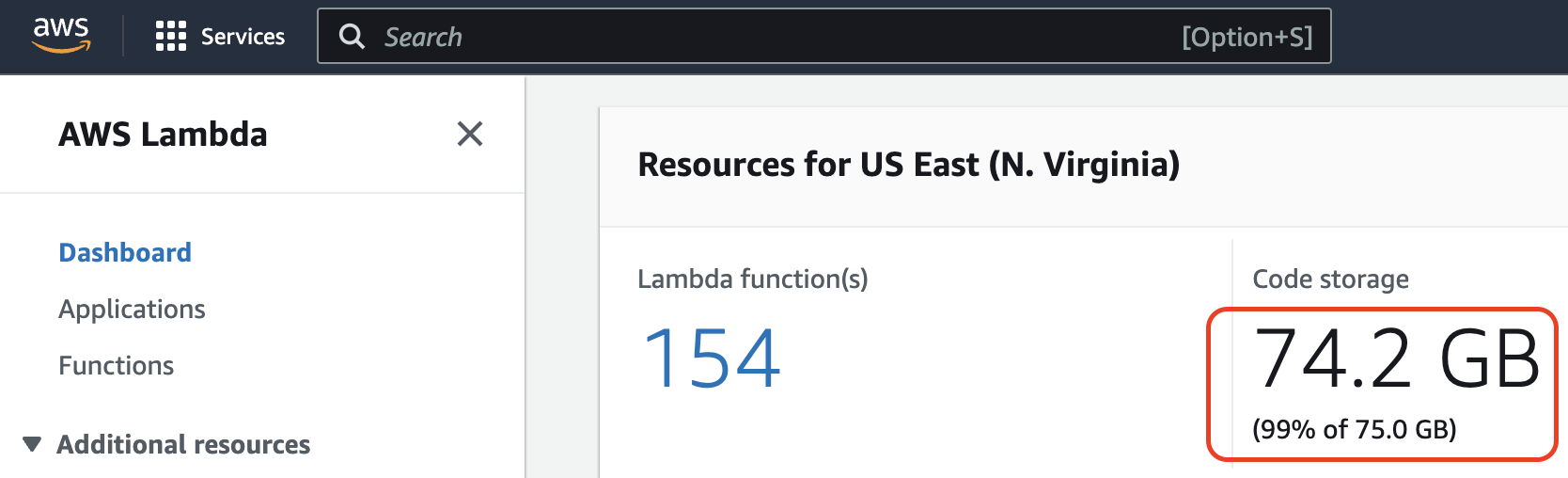
It was 75.3GB when we got the error. This screenshot was taken after freeing some space.
Why it happened?
In my case, versioning was enabled for few lambda functions. In each deployment, a new version is formed. This increased the disk space utilization.
Here is a function that has 80+ versions.
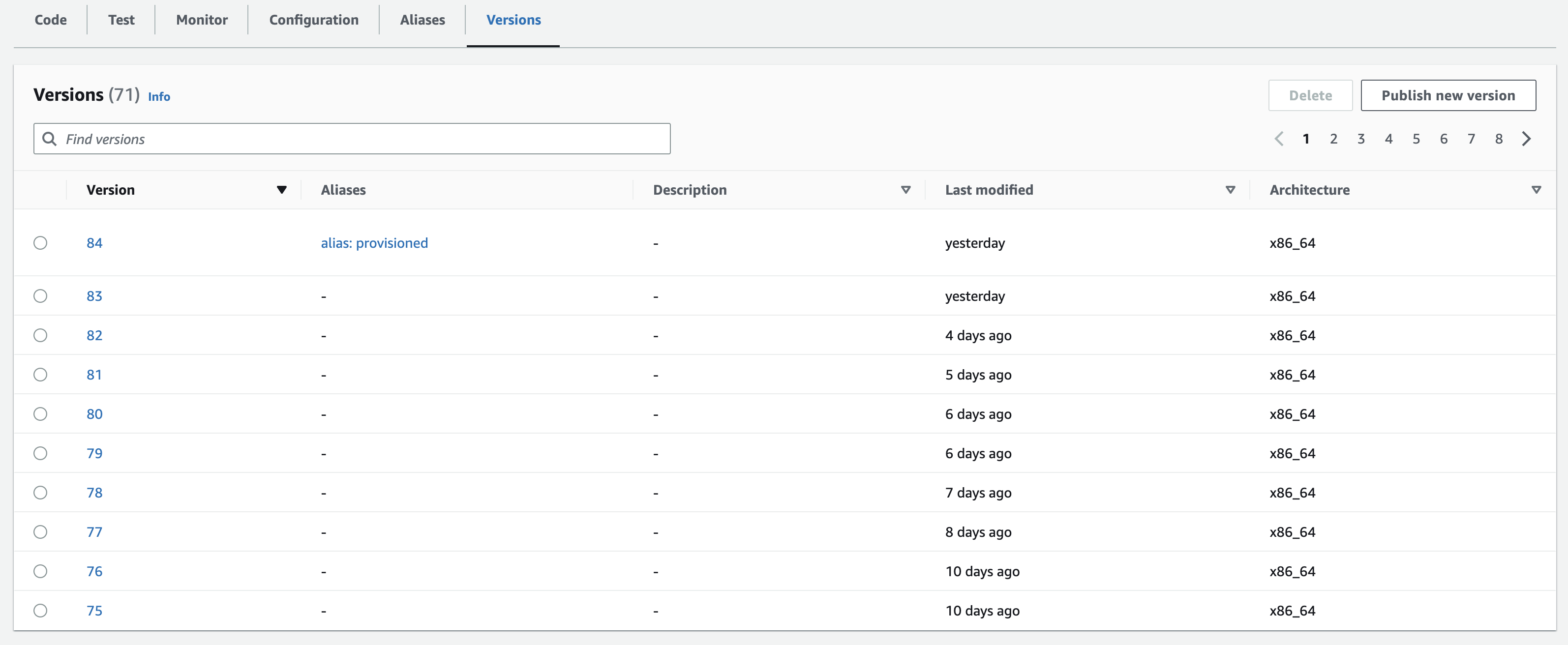
Ideally, I did not have to keep all these versions. Maximum the last two versions needs to be kept.
Deleting Versions from Console
To free up some space, we can select a version by clicking the radio button and click "Delete" button on top right.
In my case for every 4 versions deleted, I could save 100MB of storage. If your function is big, you can free more space in each deletion.
But I got bored after deleting few versions. This task will take forever.
Deleting Versions using AWS CLI
I searched in Google and found the command to delete a version from command line.
The steps to do that are easy. First, we need to install aws-sdk. That will bring aws command available in our terminal.
Then set AWS client ID and AWS secret.
Then run below command to delete a version:
aws lambda delete-function --function-name <function-name> --region us-east-1 --qualifier <version number>Eg:
aws lambda delete-function --function-name my-lambda-function --region us-east-1 --qualifier 83Above command deletes version 83 of my-lambda-function.
This process was faster than console. Still, I had to do it for each version.
Deleting all Older versions of Lambda Function in loop
If I could delete all the older version numbers in a loop, I can save a lot of time.
So, I created a bash script with loop. The boilerplate for the script was taken from ChatGPT.
Here is the bash script that loop from 82 to 1 and delete one version in each iteration.
#!/bin/bash
# Define the loop counter and maximum iterations
counter=82
end=0
# Start the loop
while [ $counter -ge $end ]
do
# Run your AWS CLI command here
aws lambda delete-function --function-name your-function-name --region us-east-1 --qualifier $counter
# Increment the counter
counter=$((counter-1))
# Sleep for a desired interval (optional)
sleep 1
doneI saved the file as lambda.sh. Then I tried to run the file from terminal using ./lambda.sh.
It returned permission denied error. I fixed it using chmod +x lambda.sh command.
Then I retried running lambda.sh.
The terminal was processing the loop for several minutes. After that, I got the terminal prompt back.
I immediately went to AWS console and checked if the older versions got deleted. WOW! all of them are gone!.
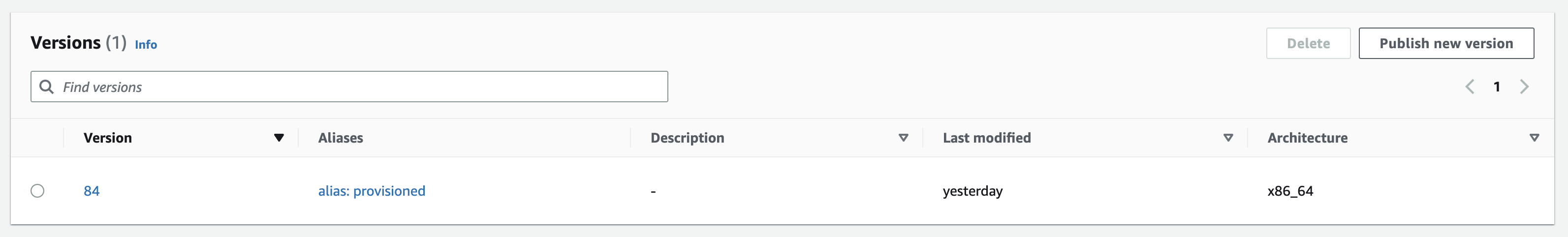
Just doing that for one lambda saved 1GB for me. I am happy :)
Next, you can check how can to pass an array of lambda function names and delete all older versions.
